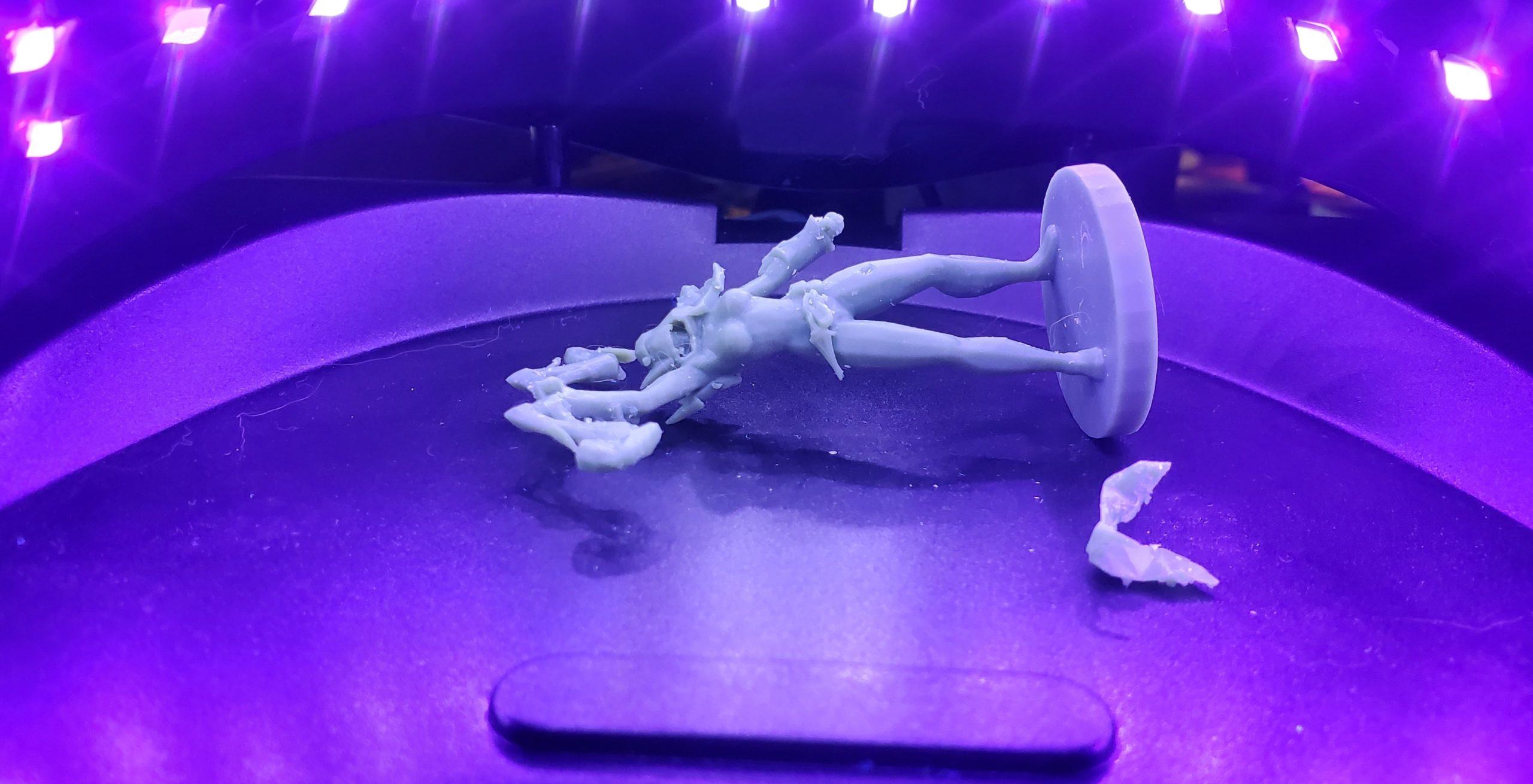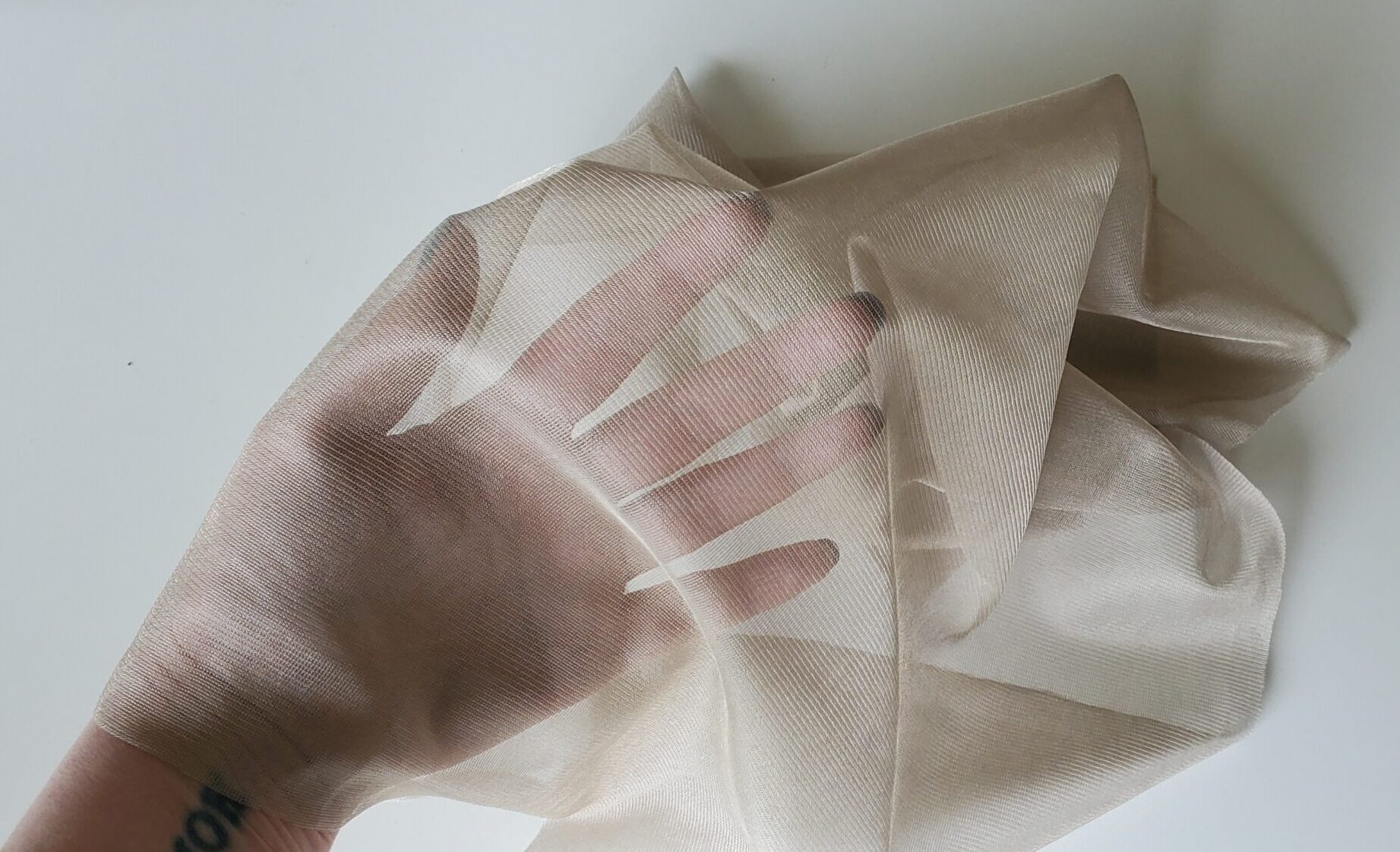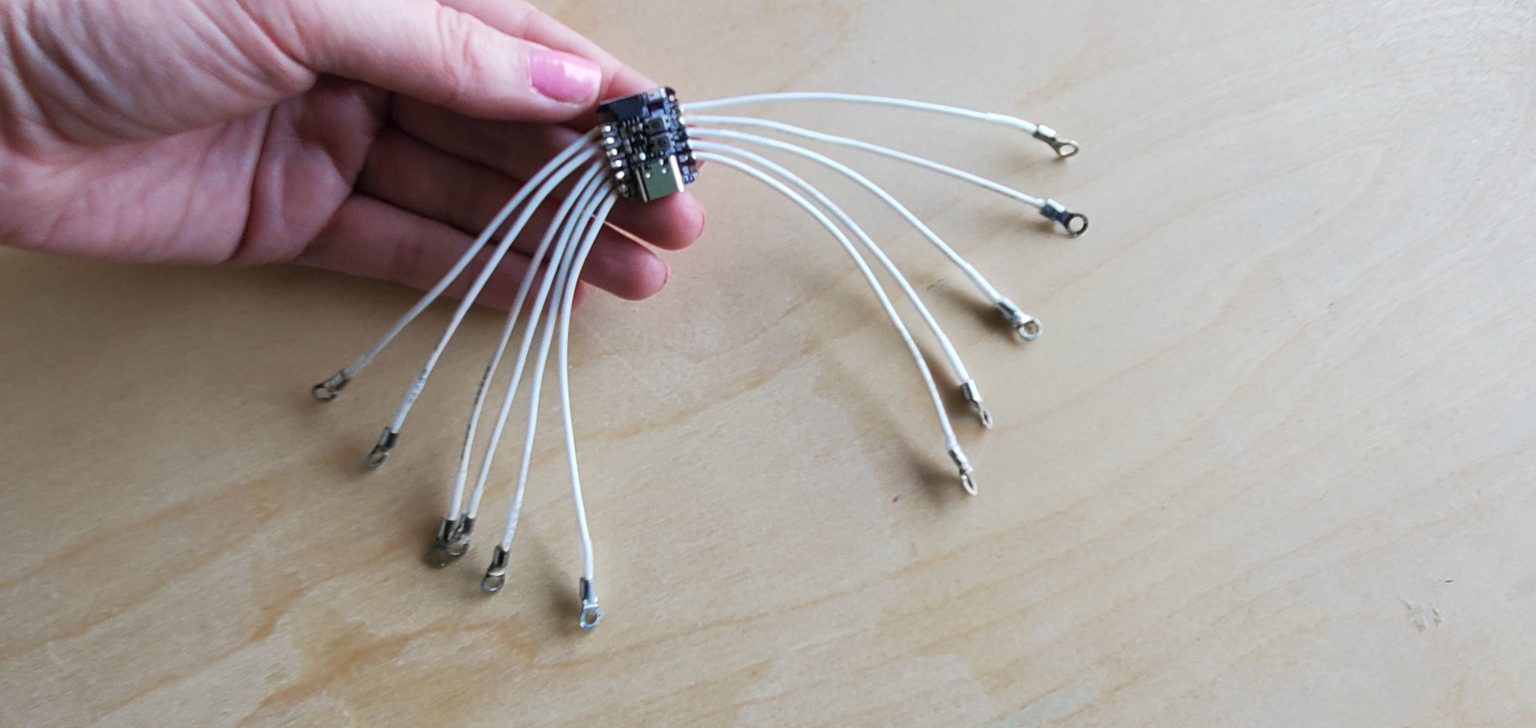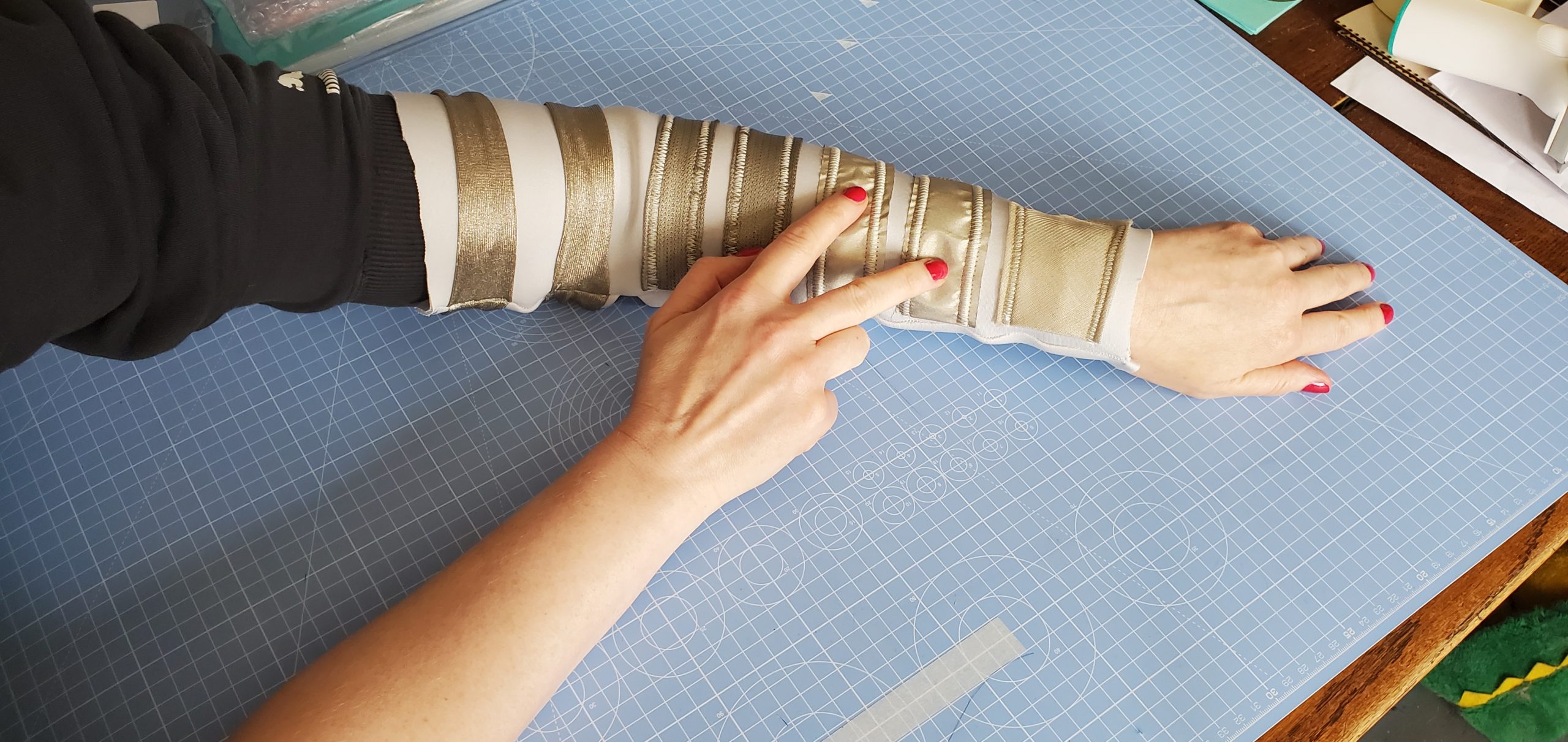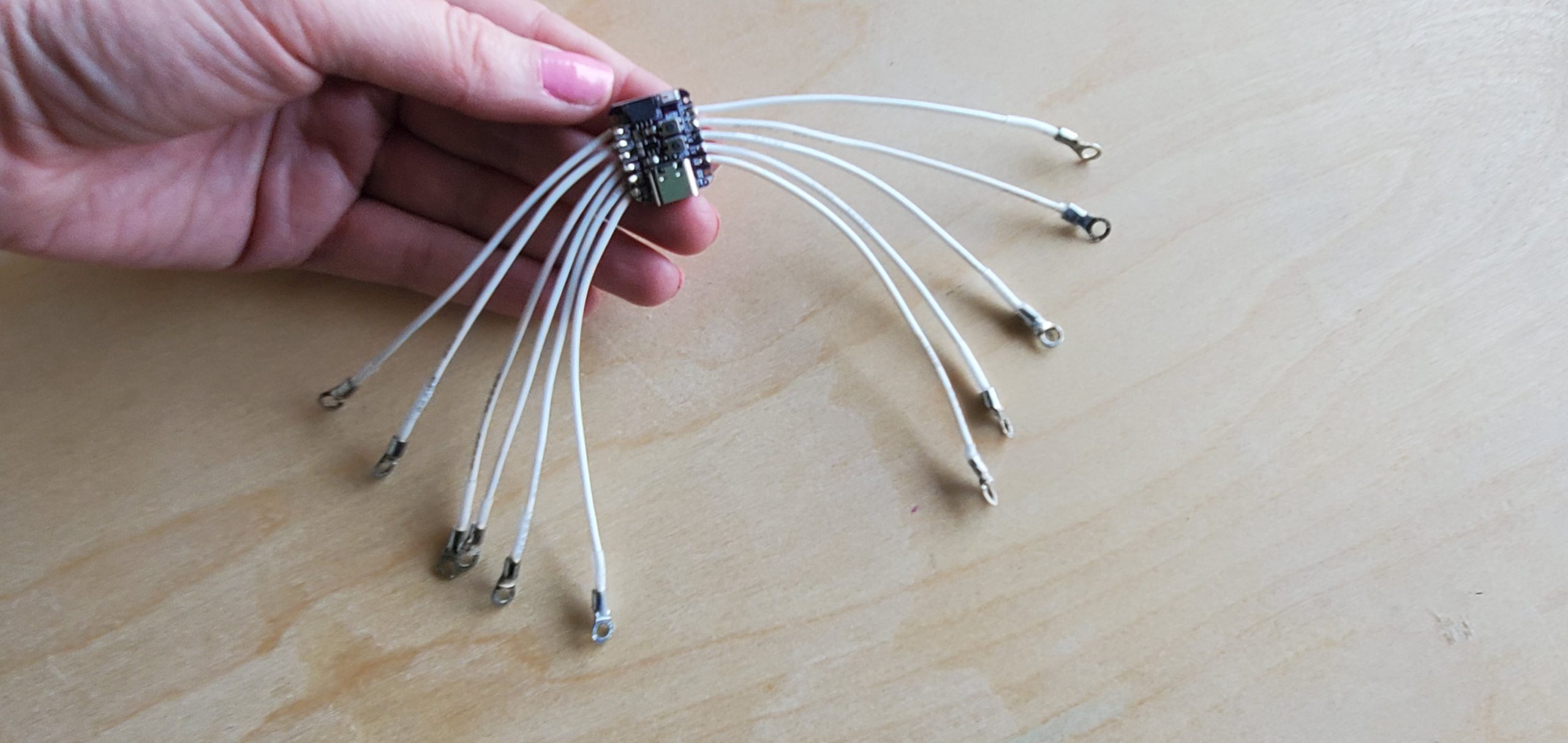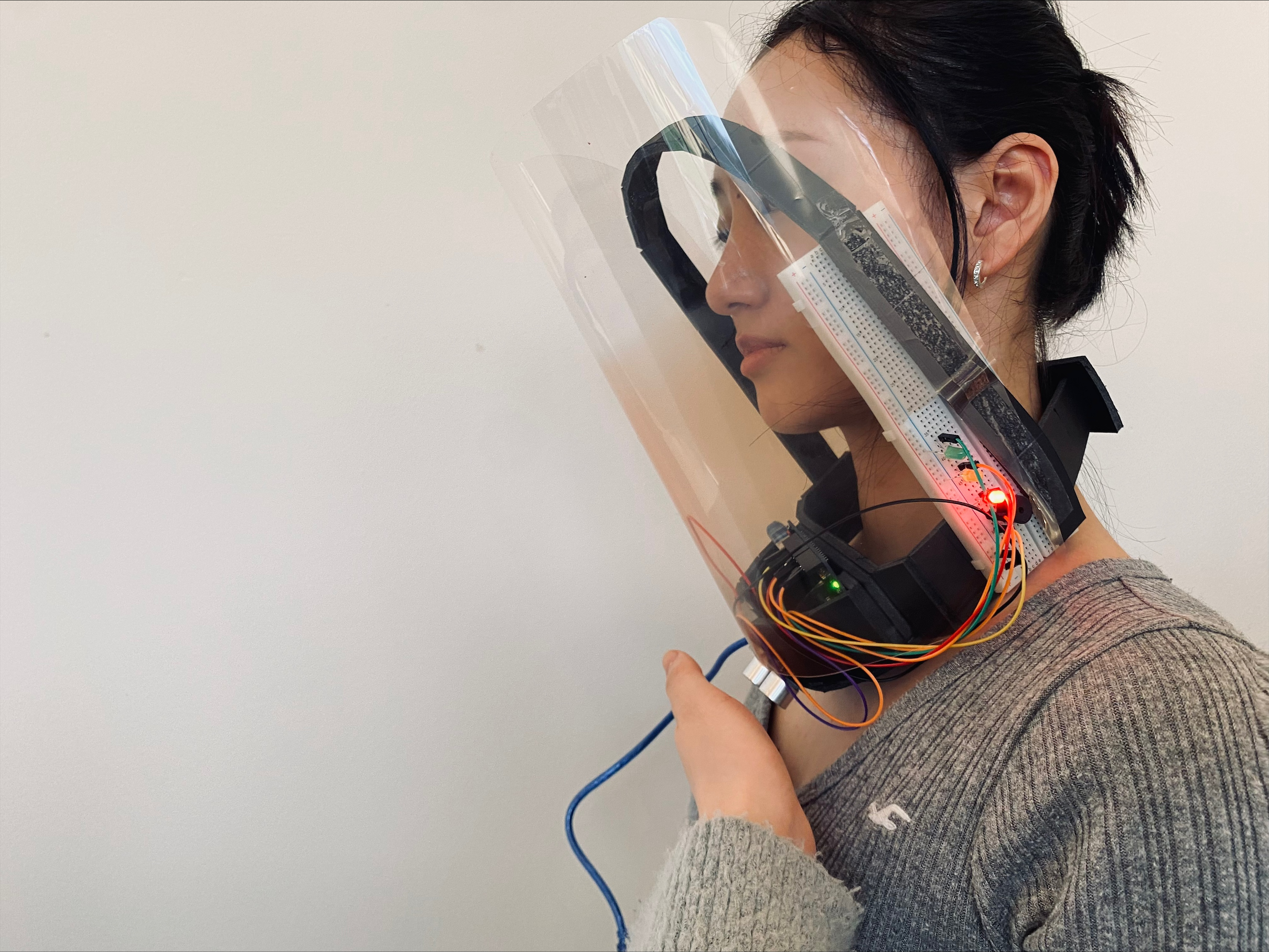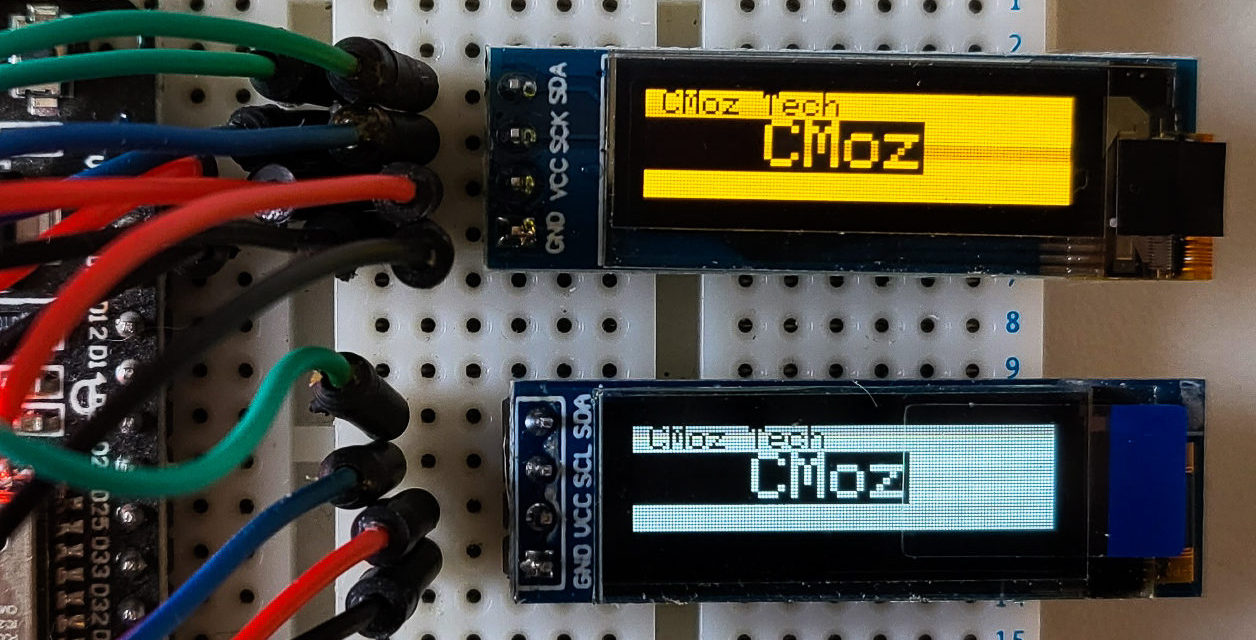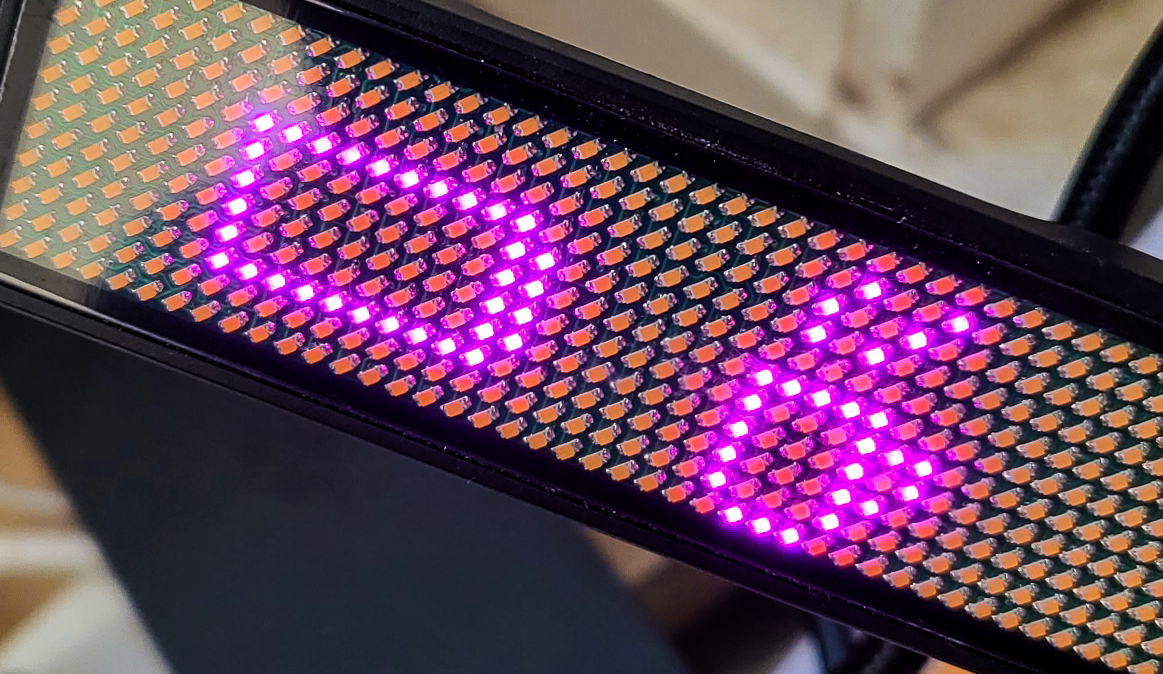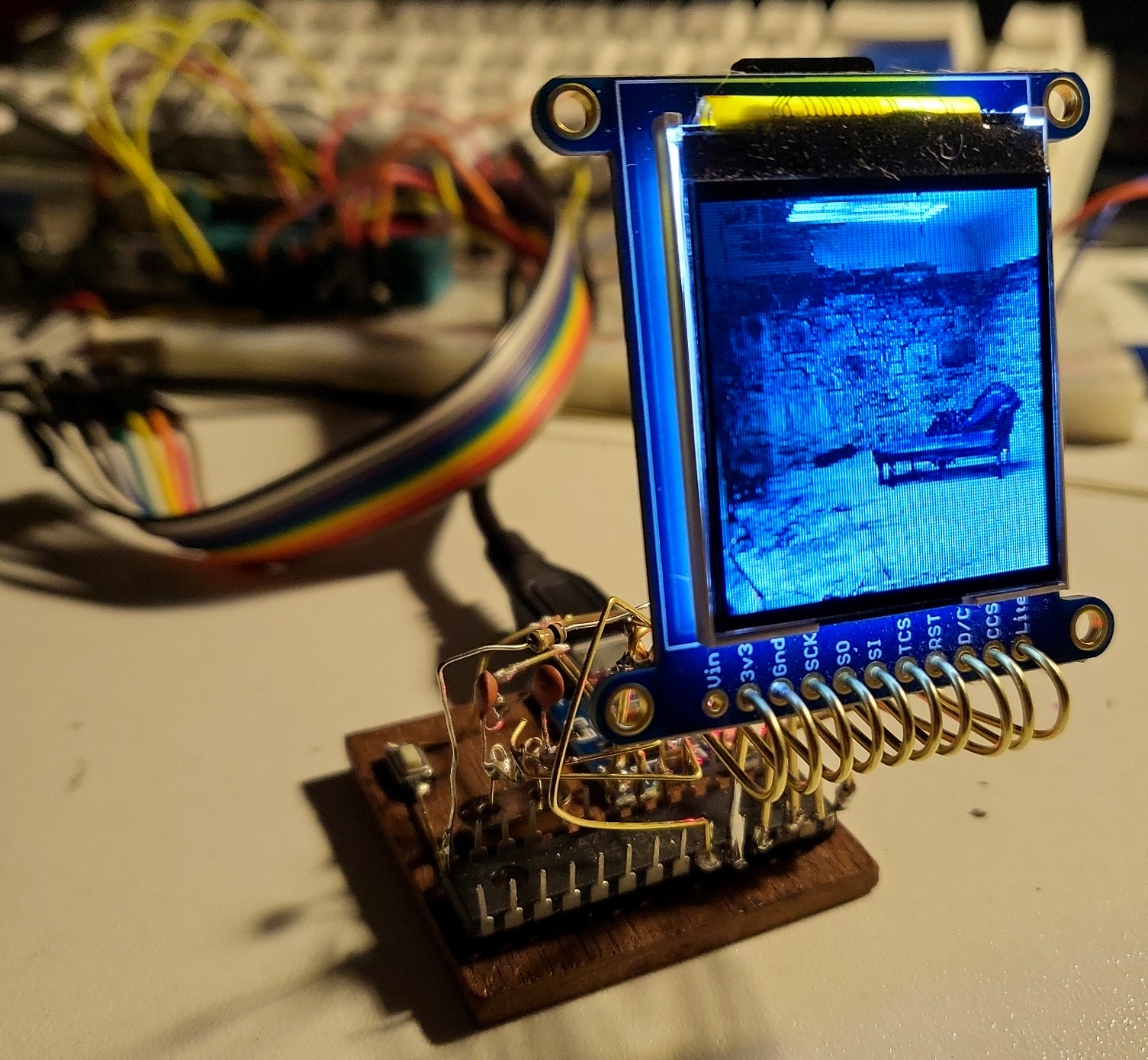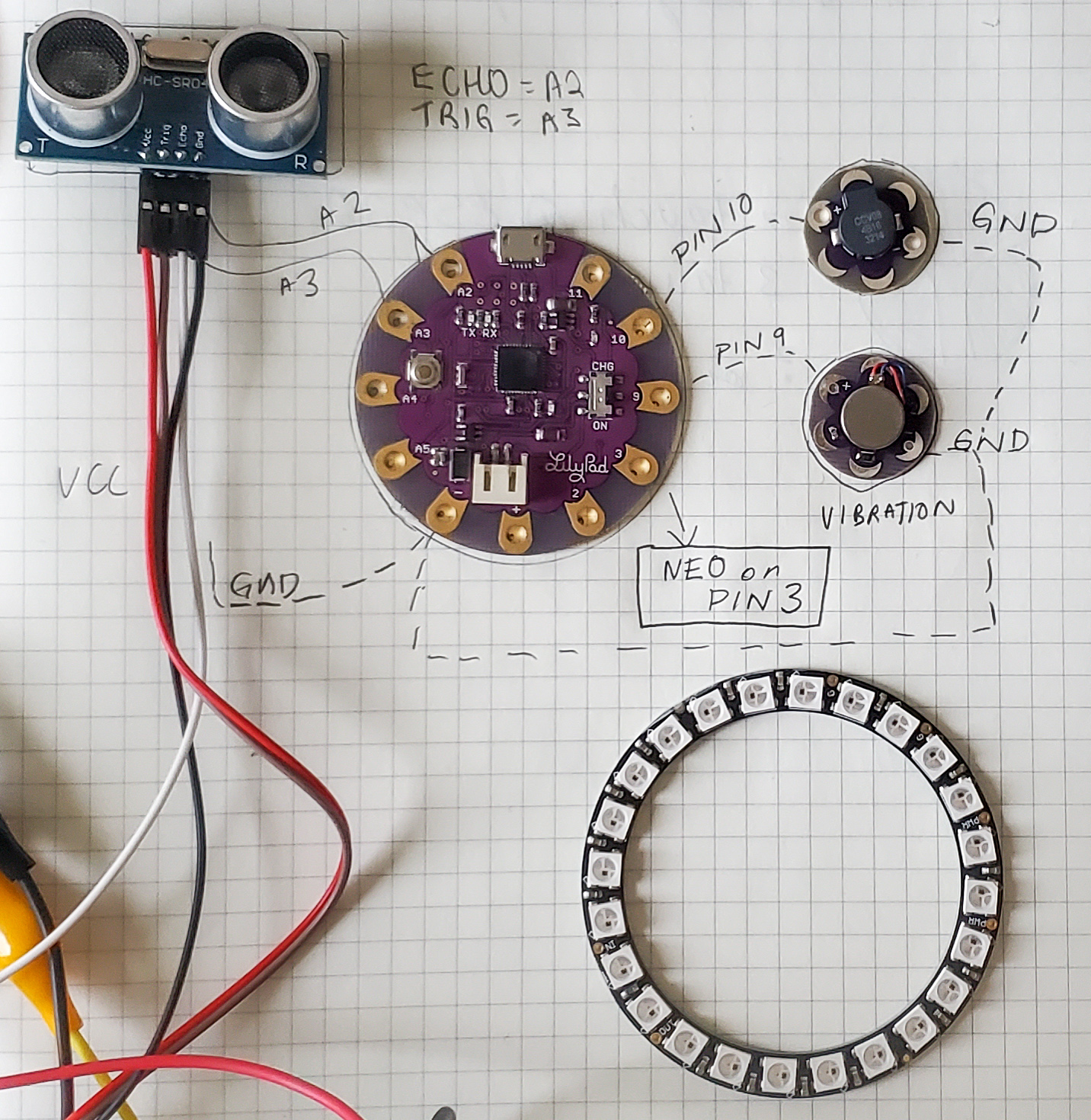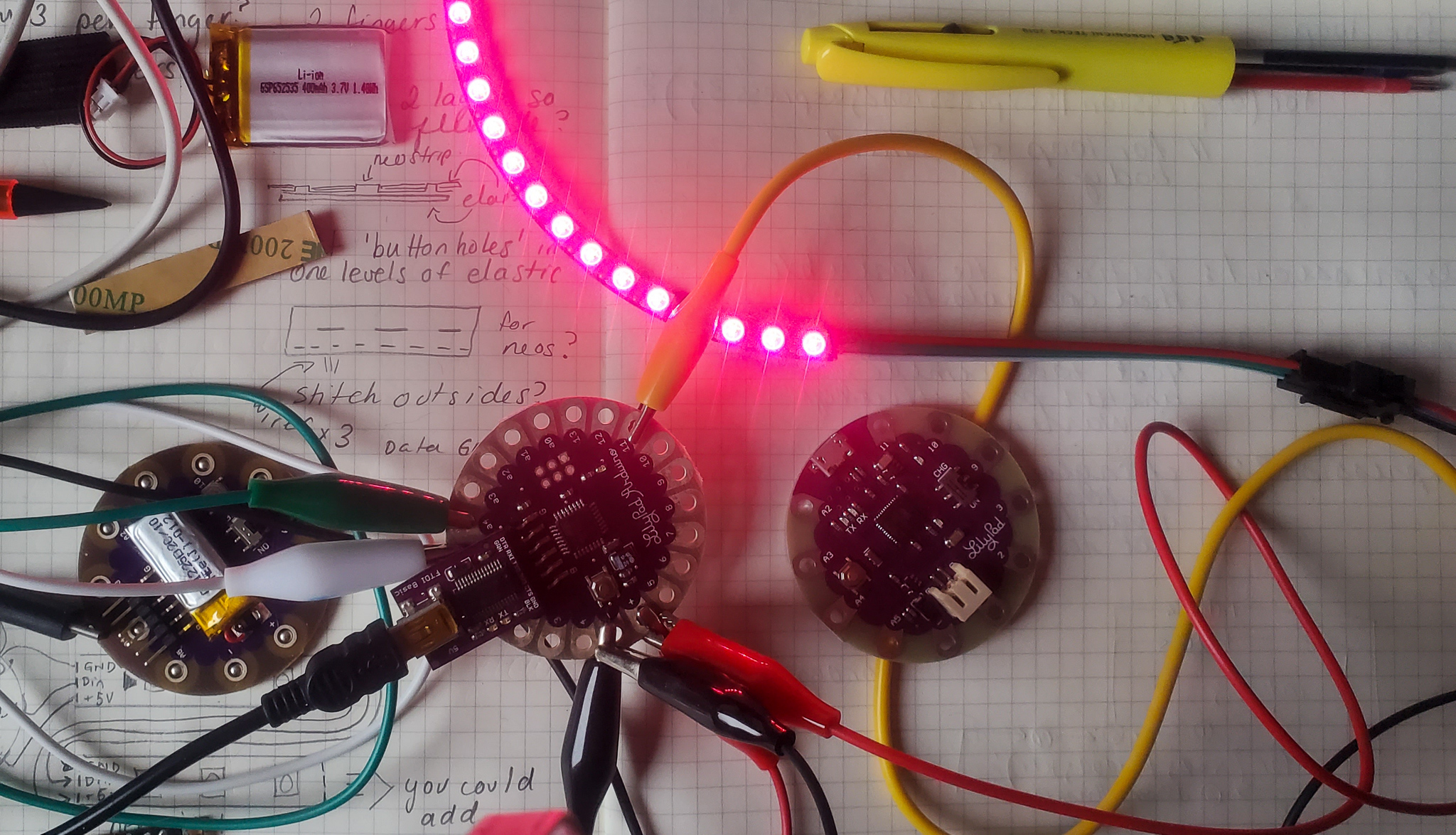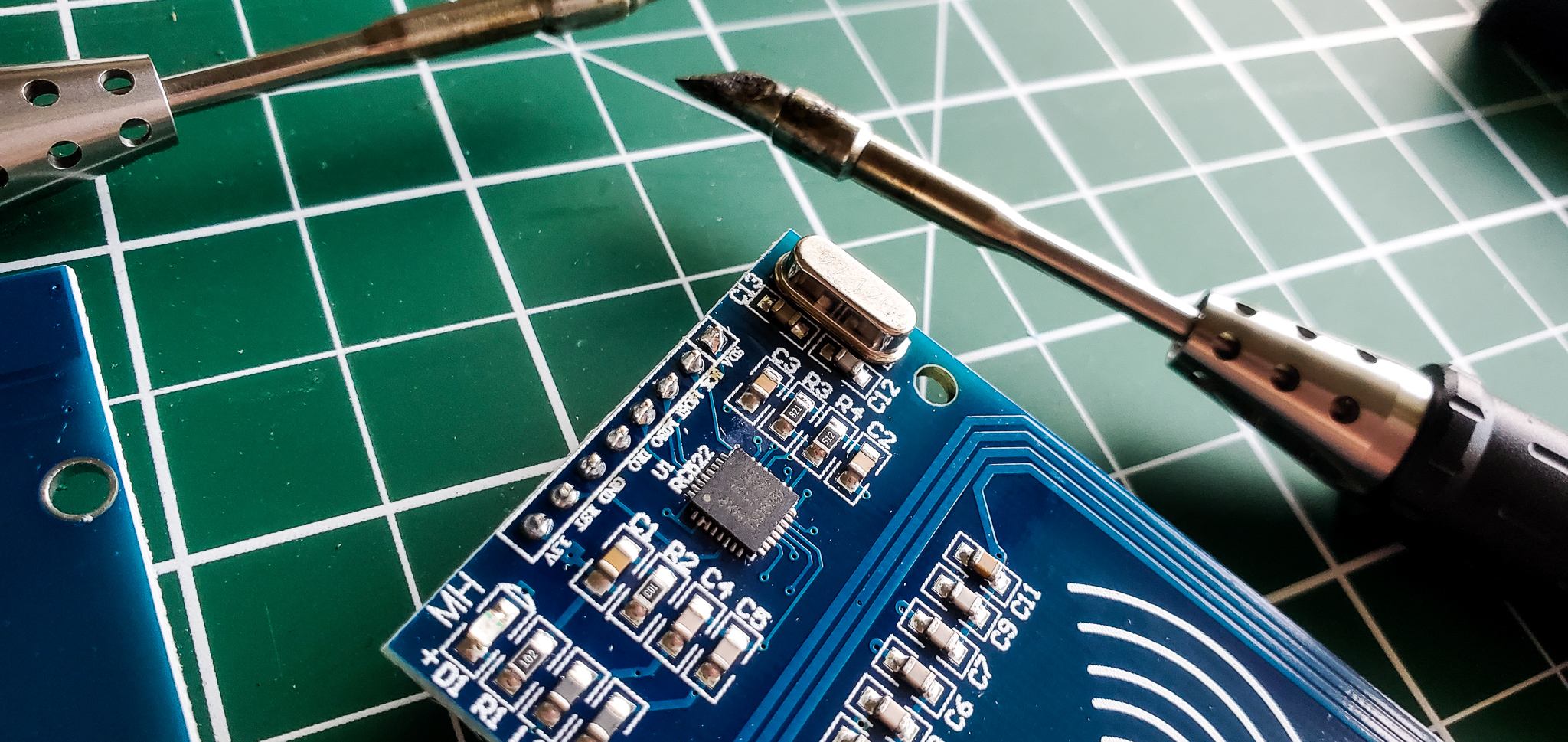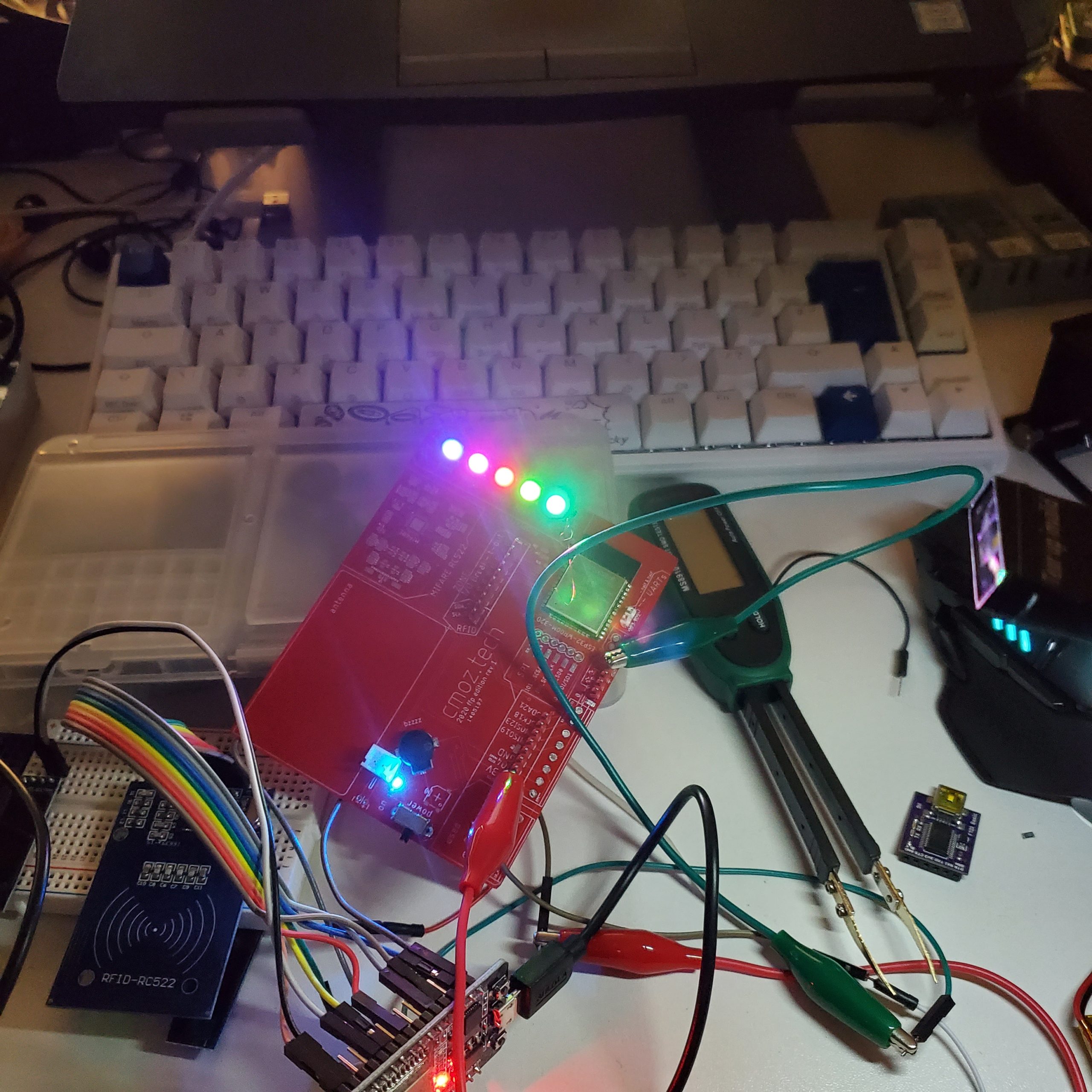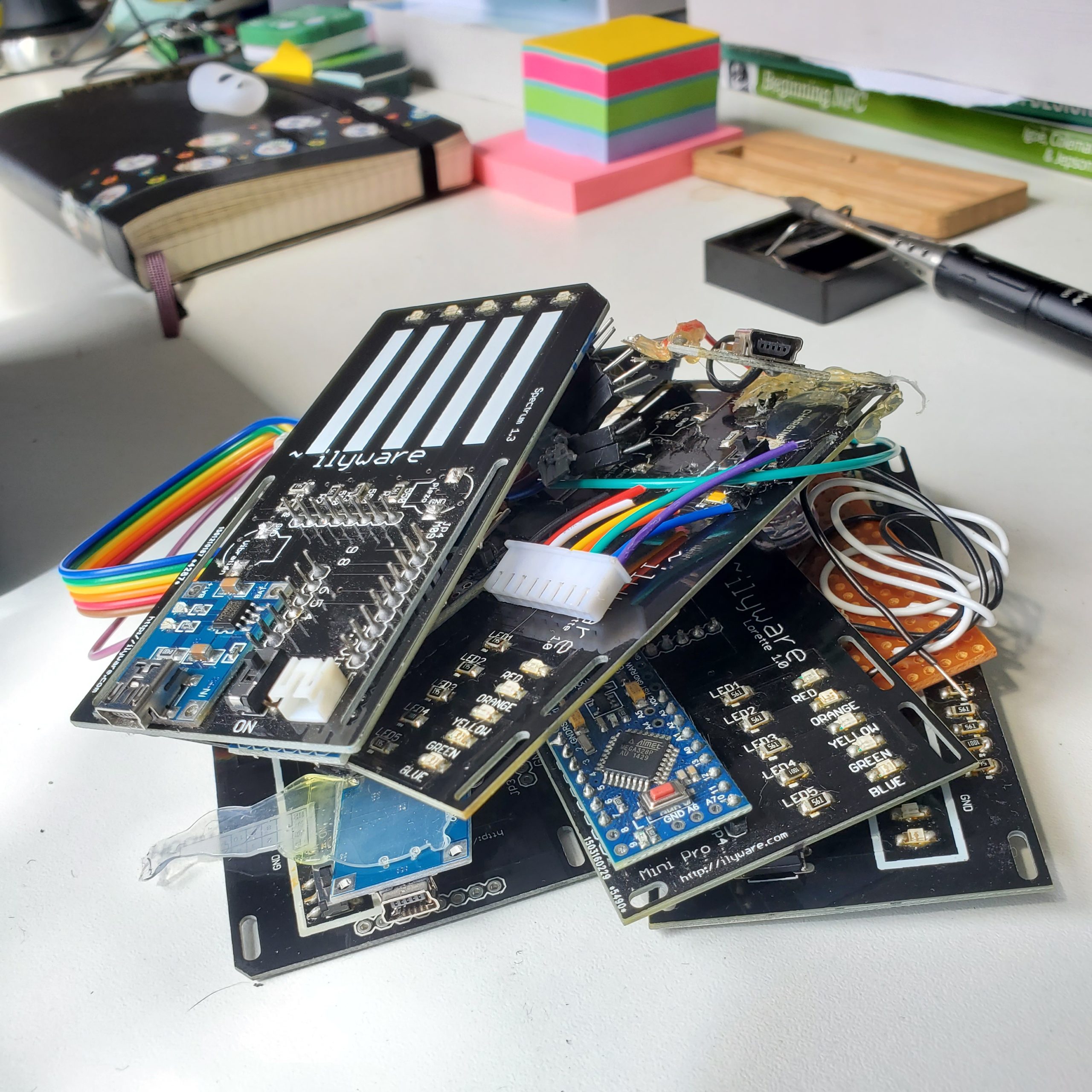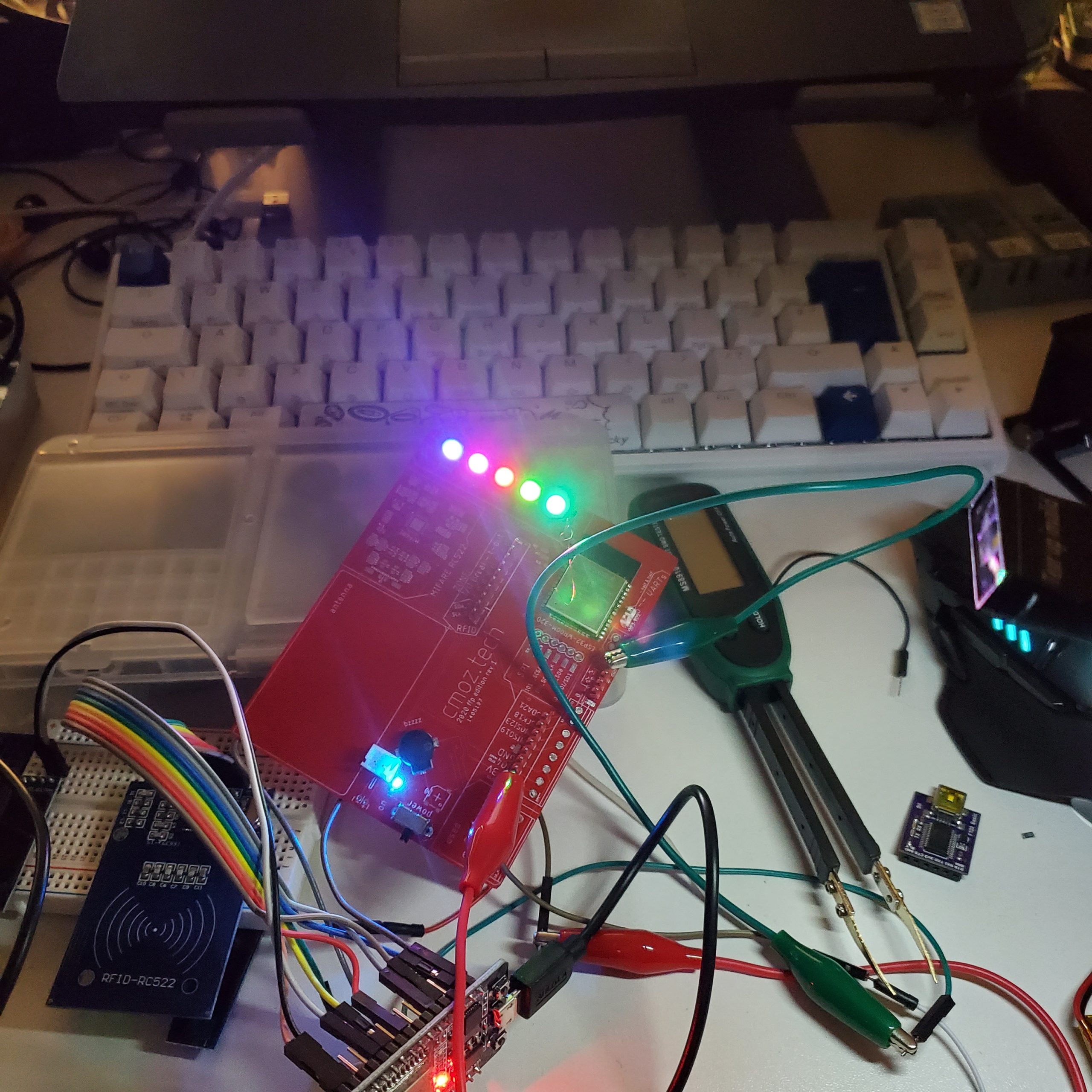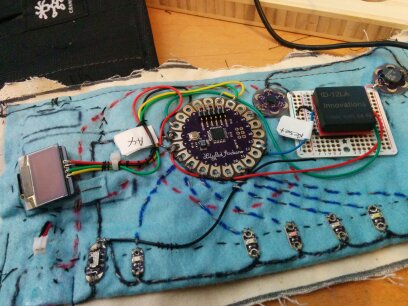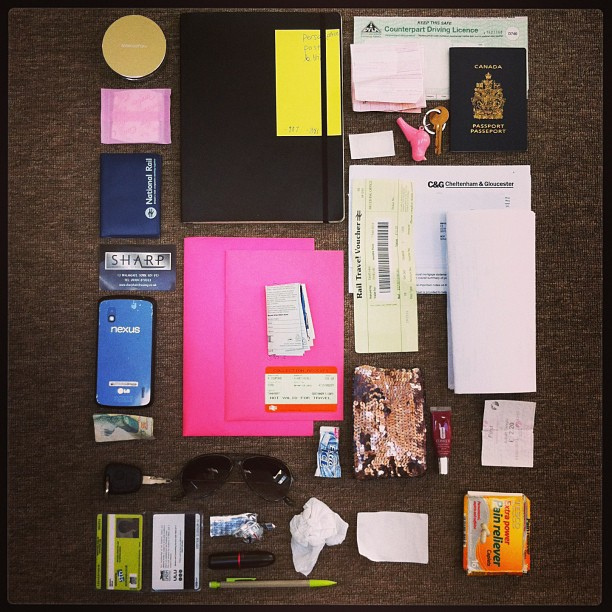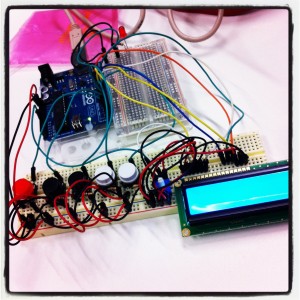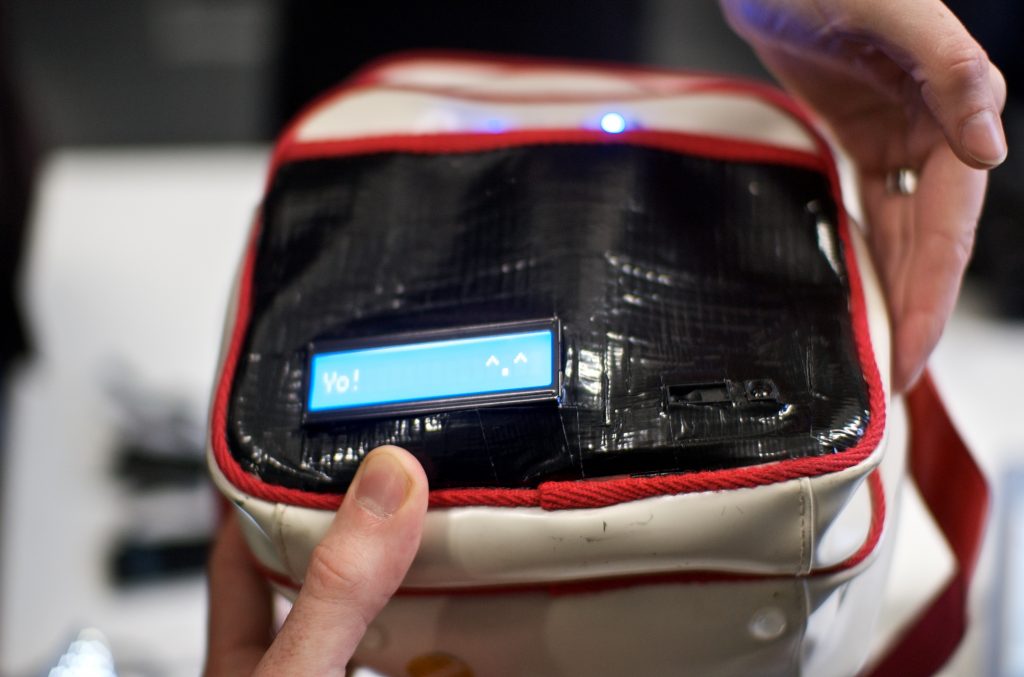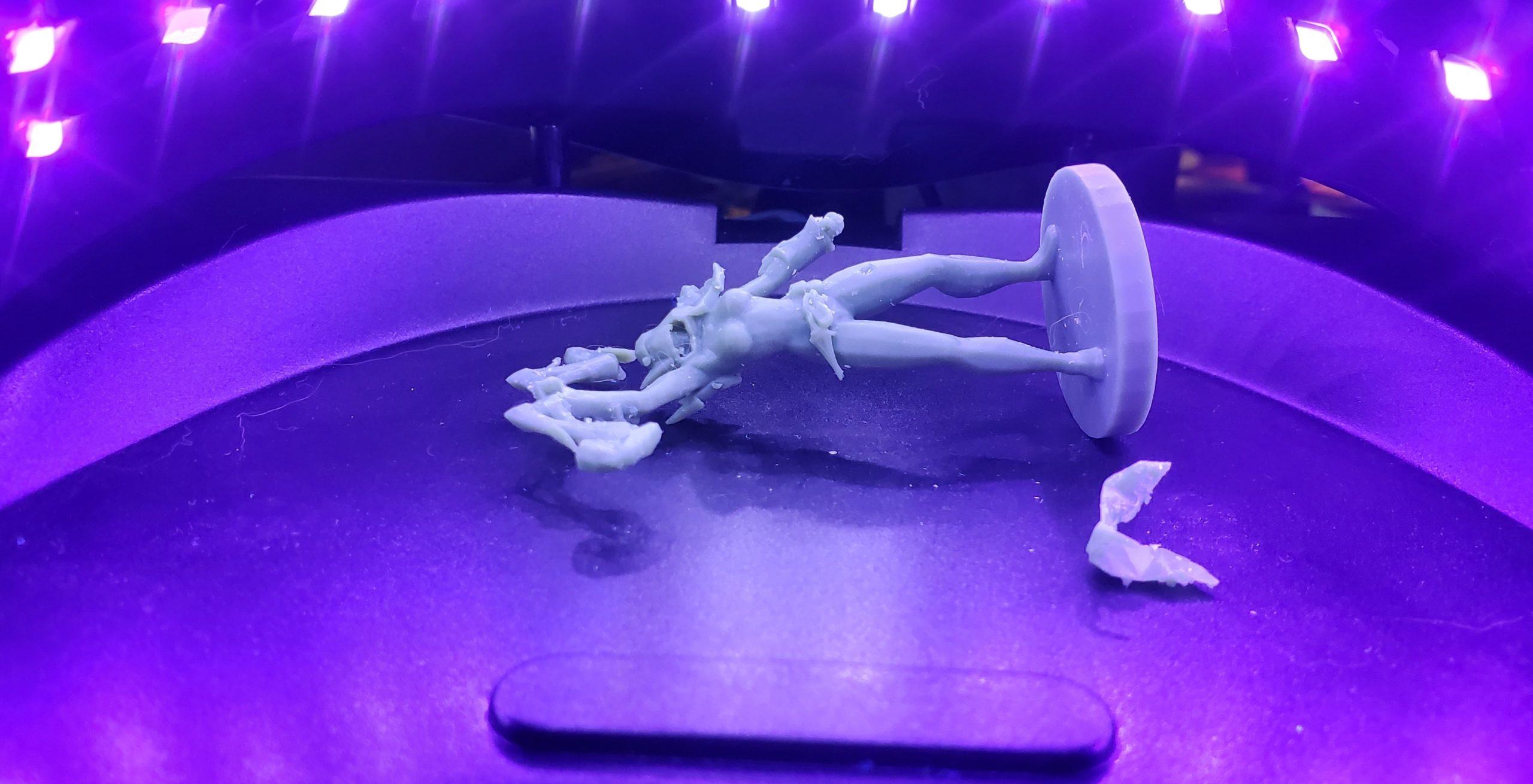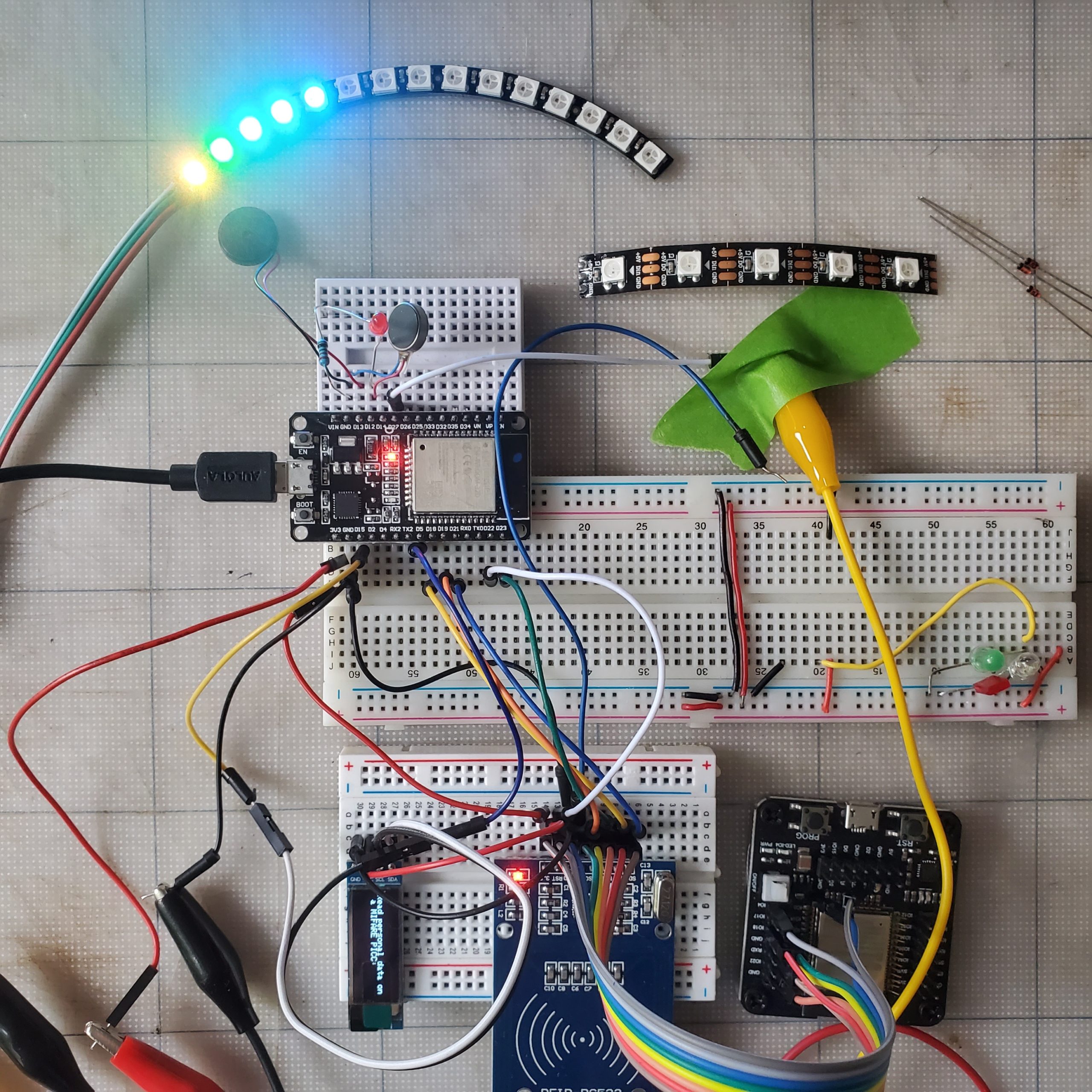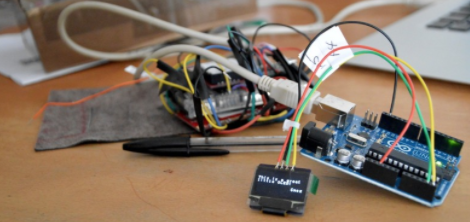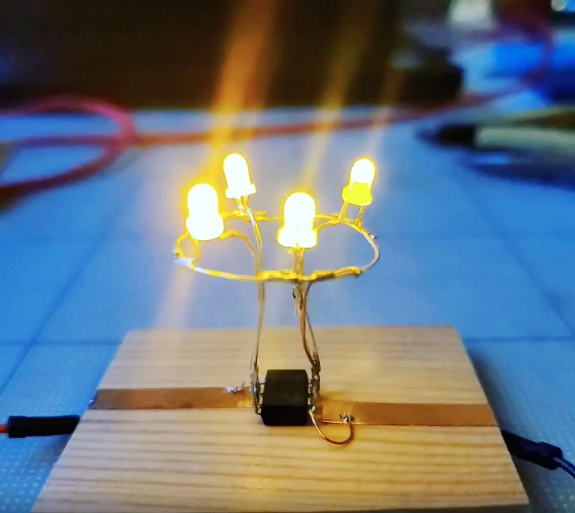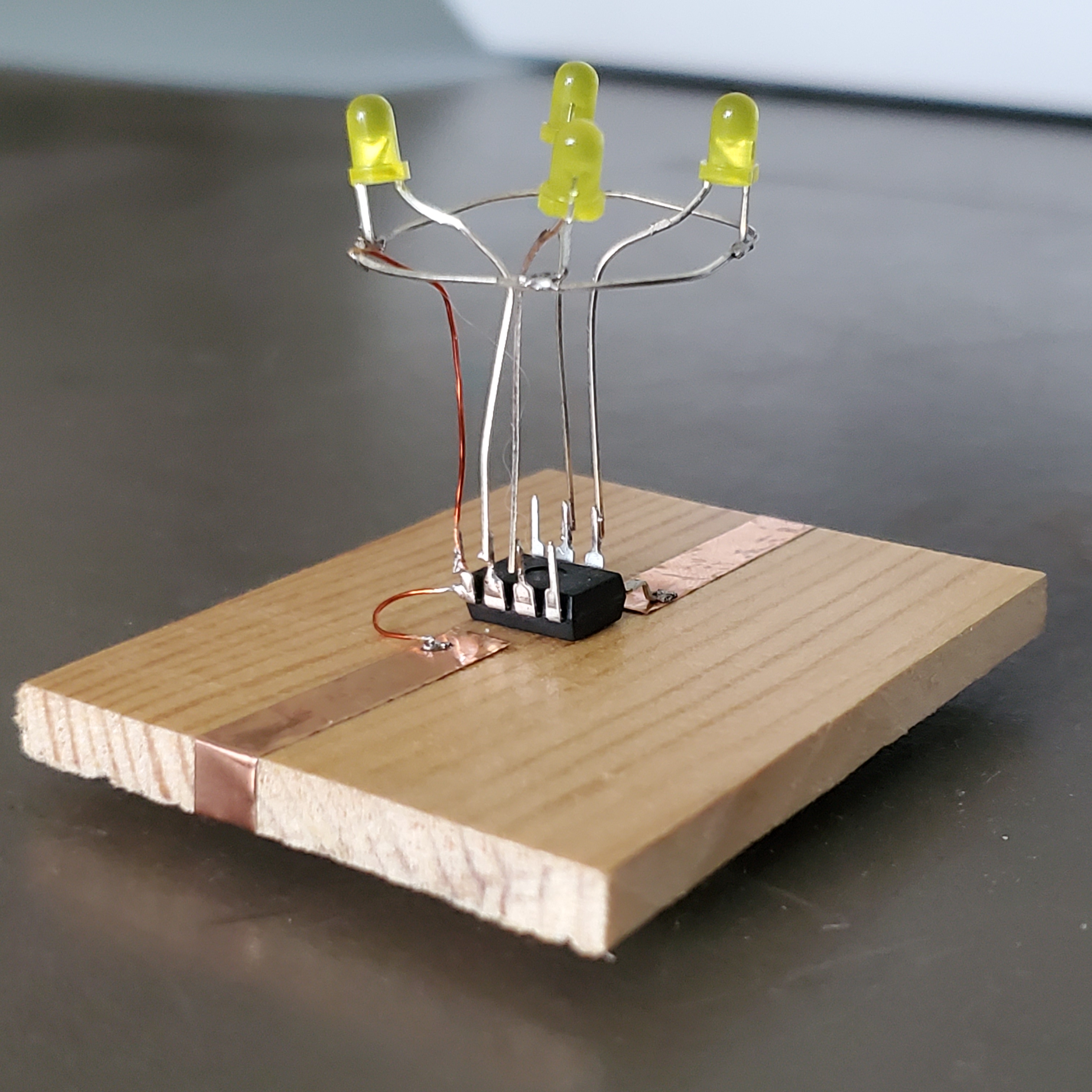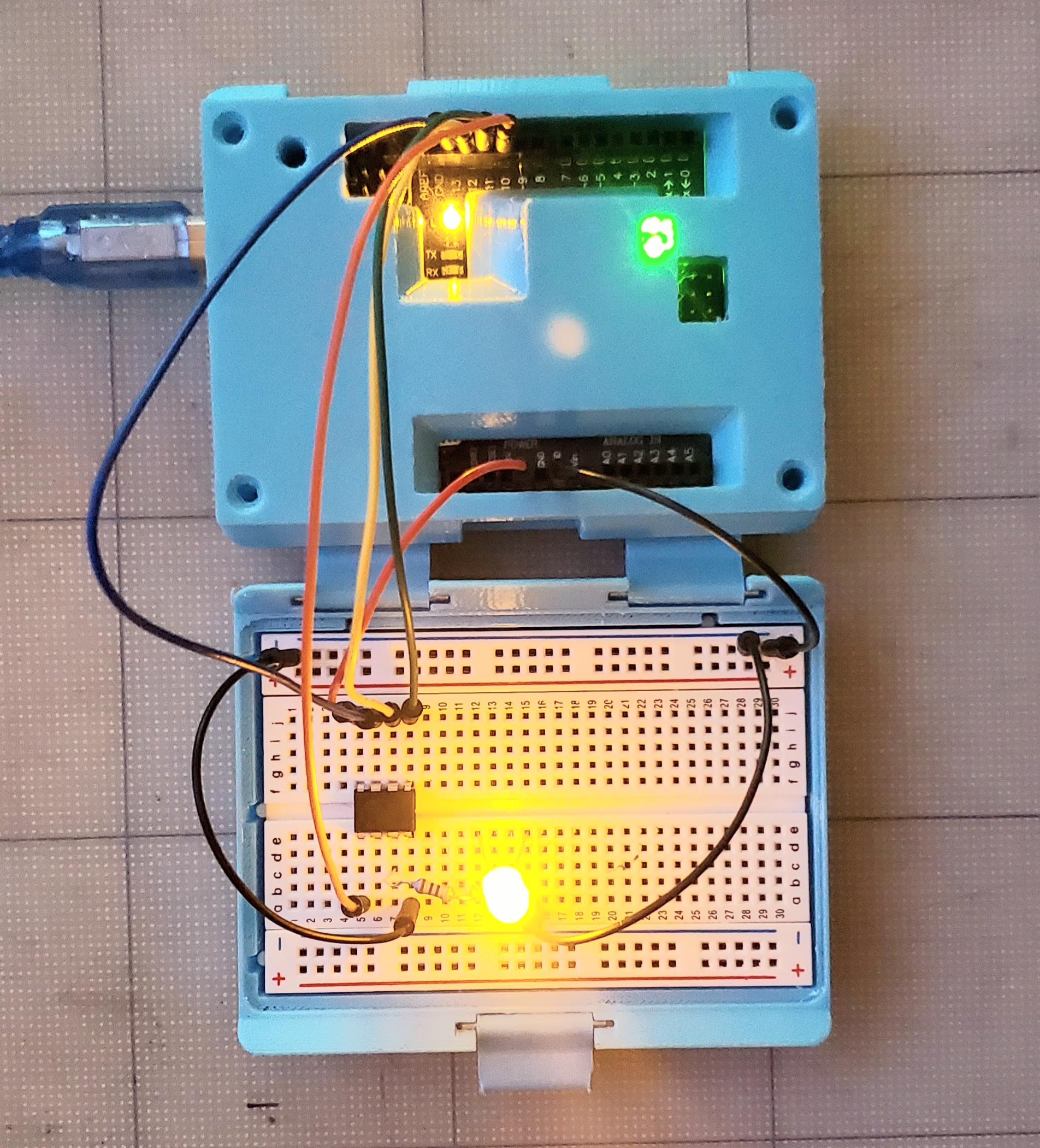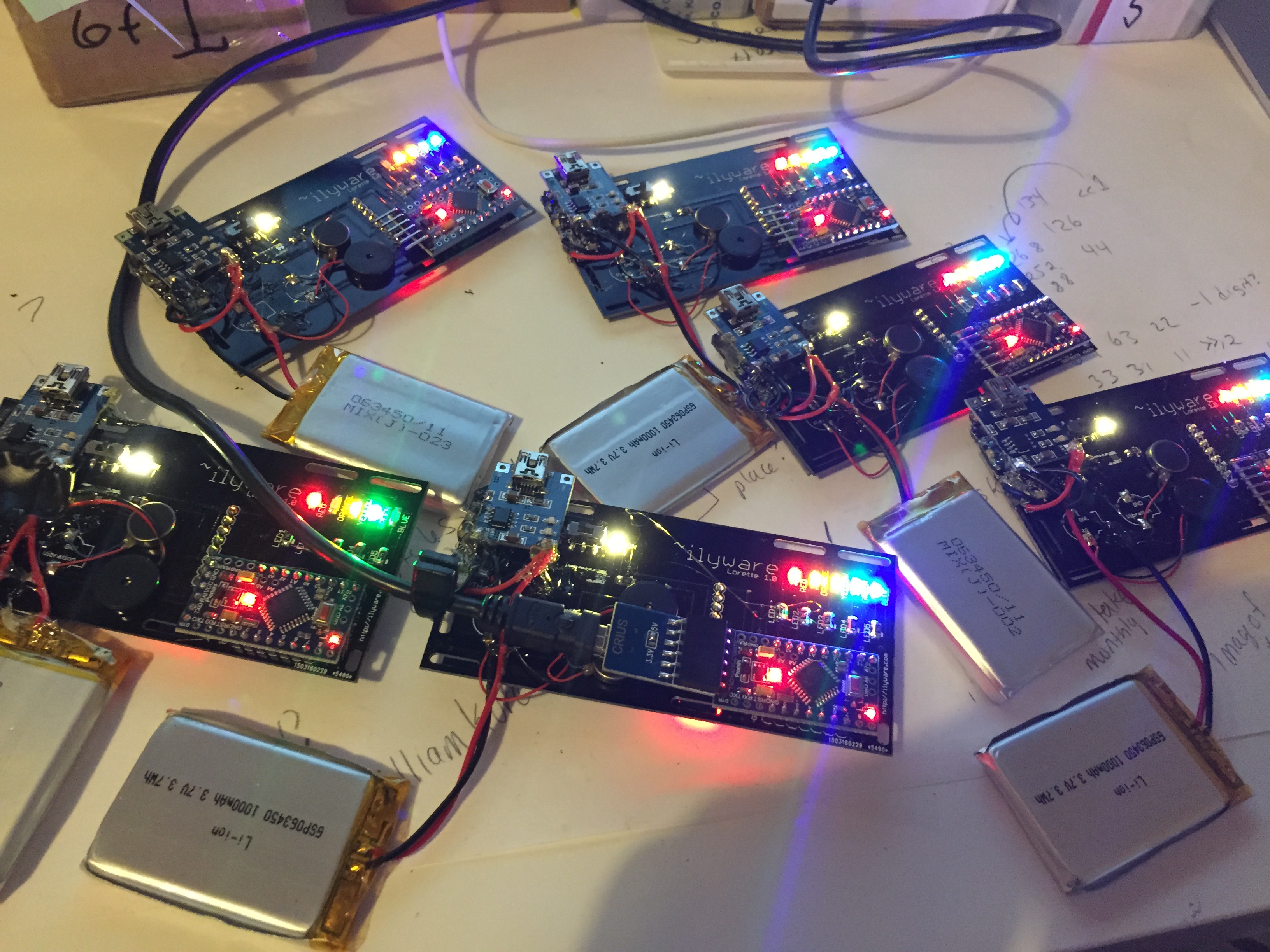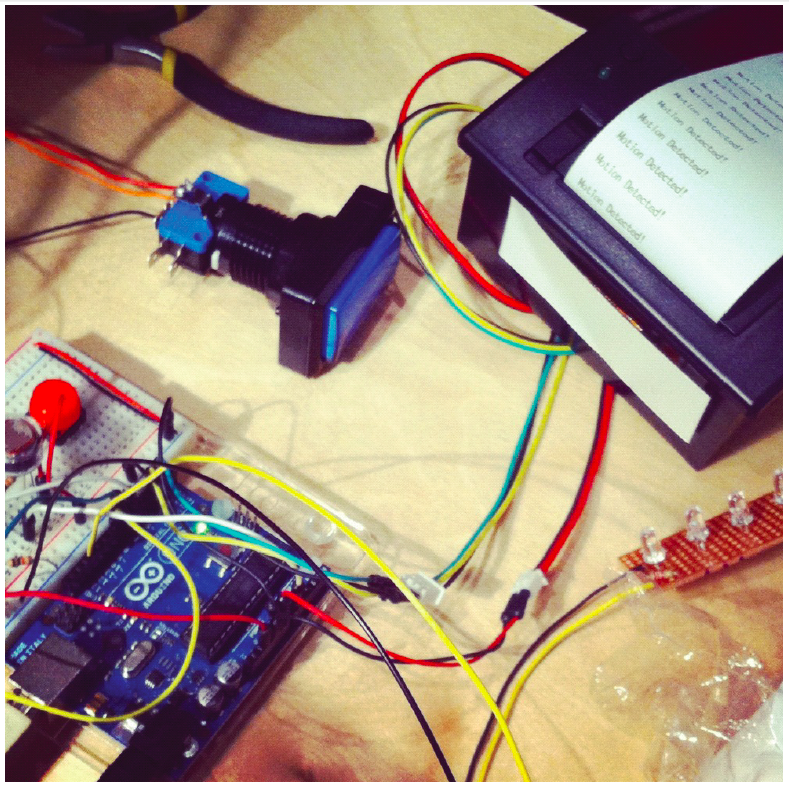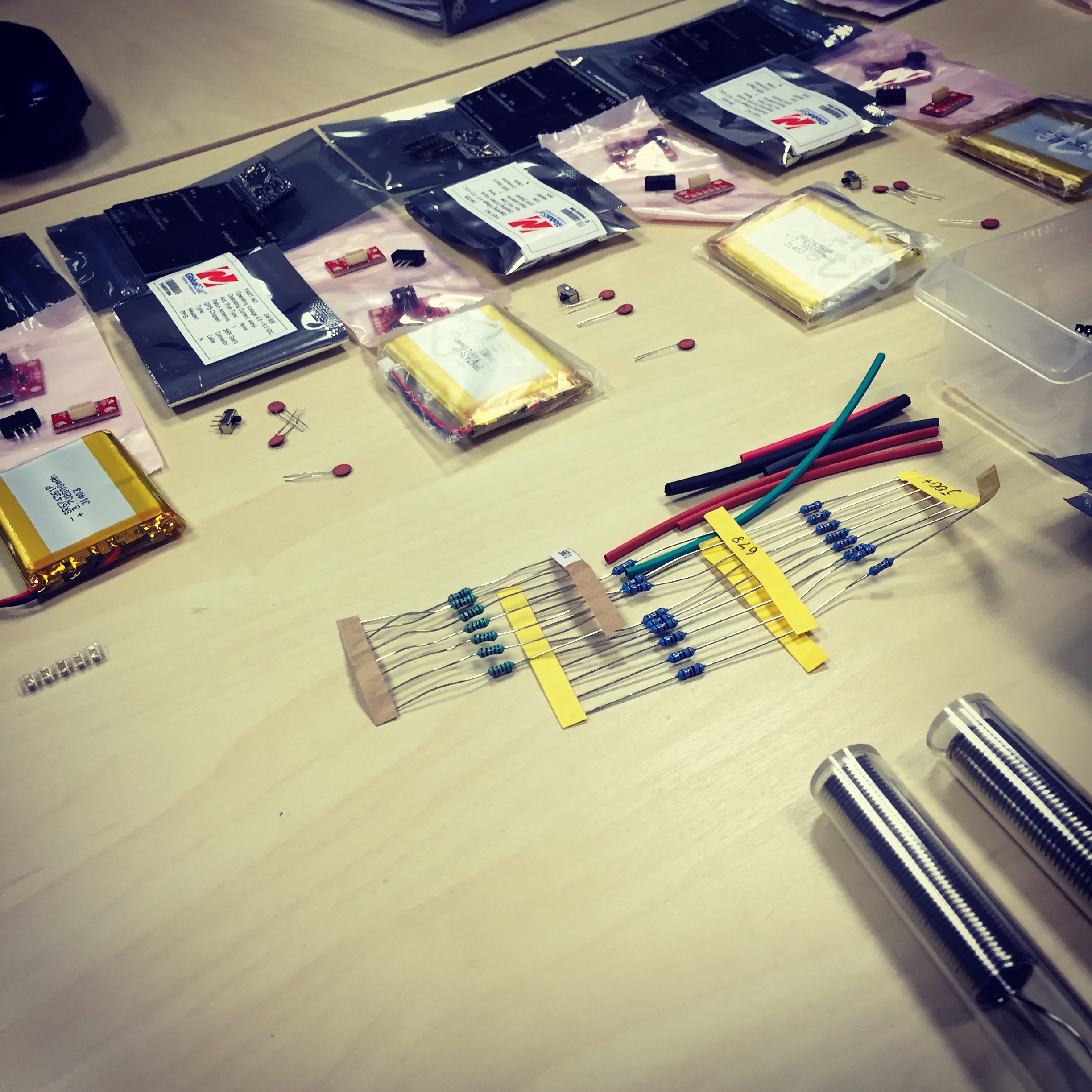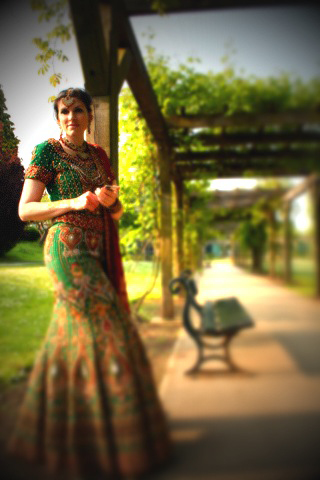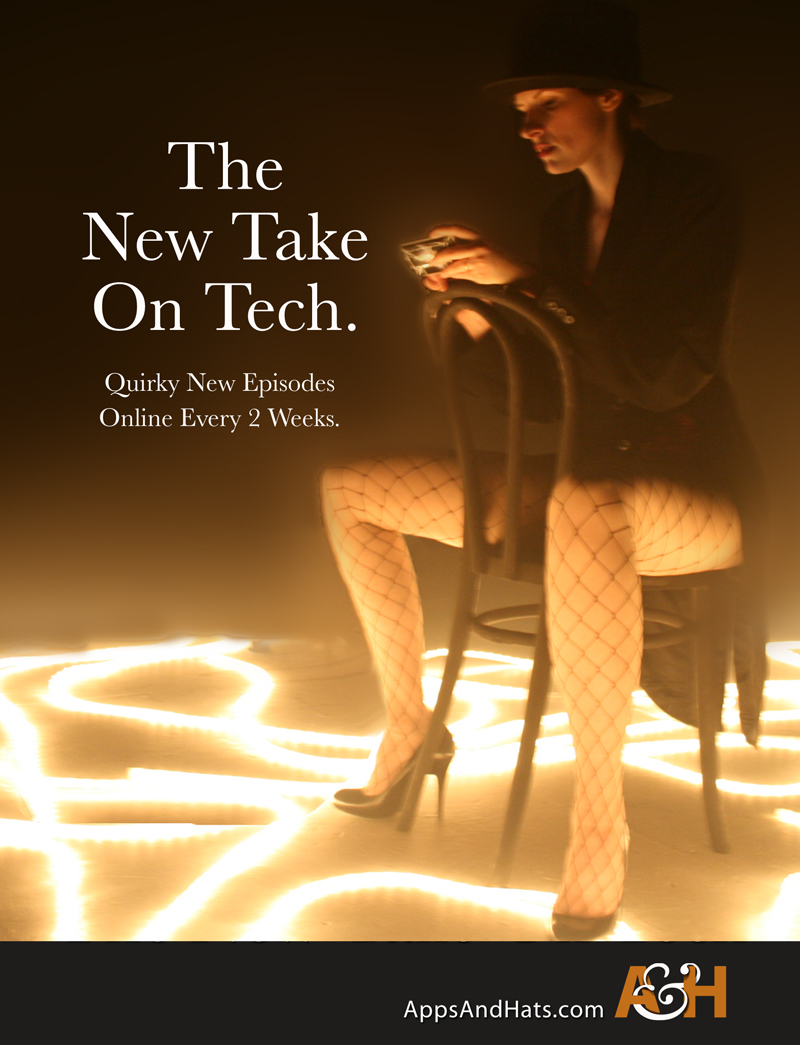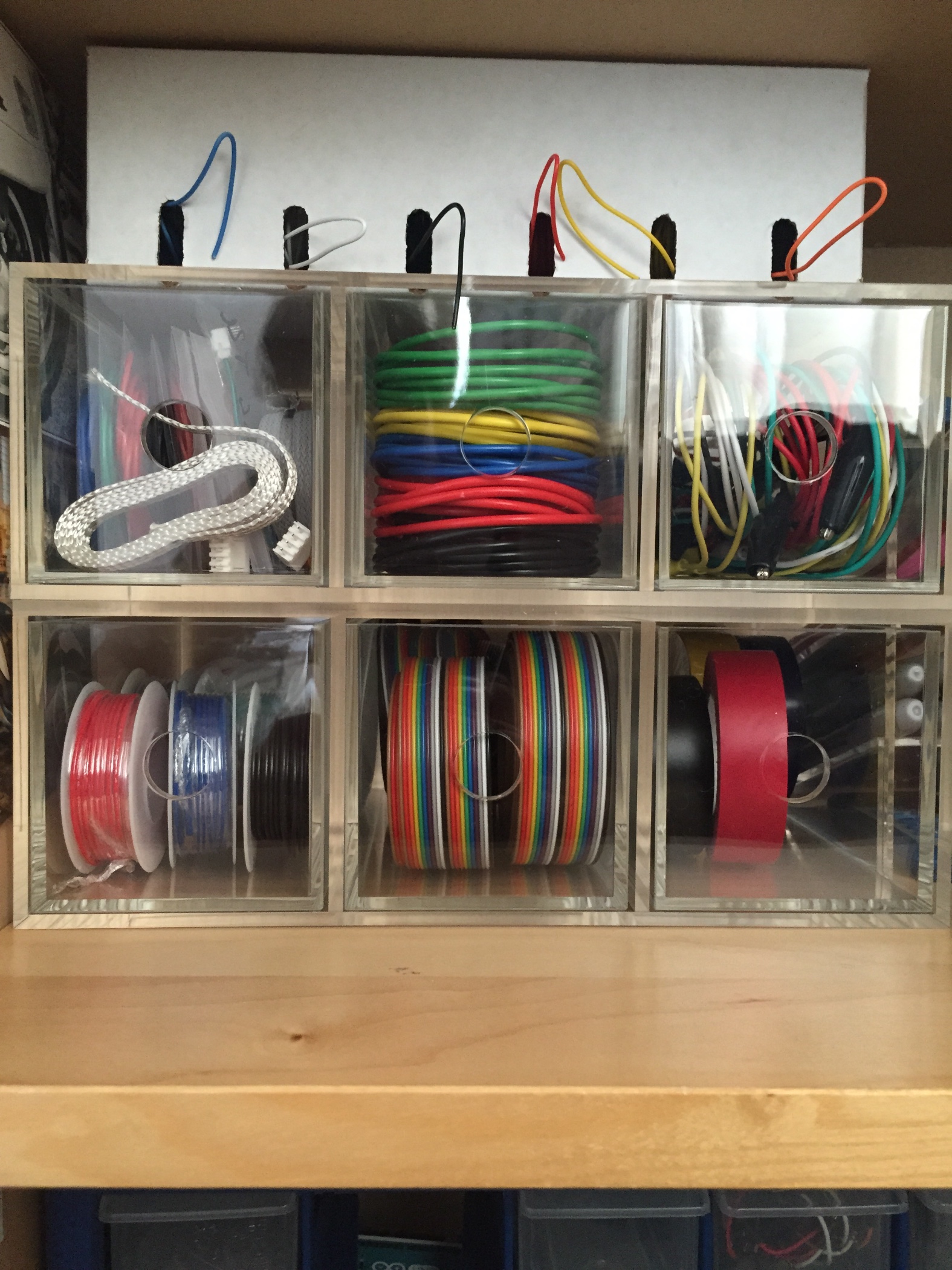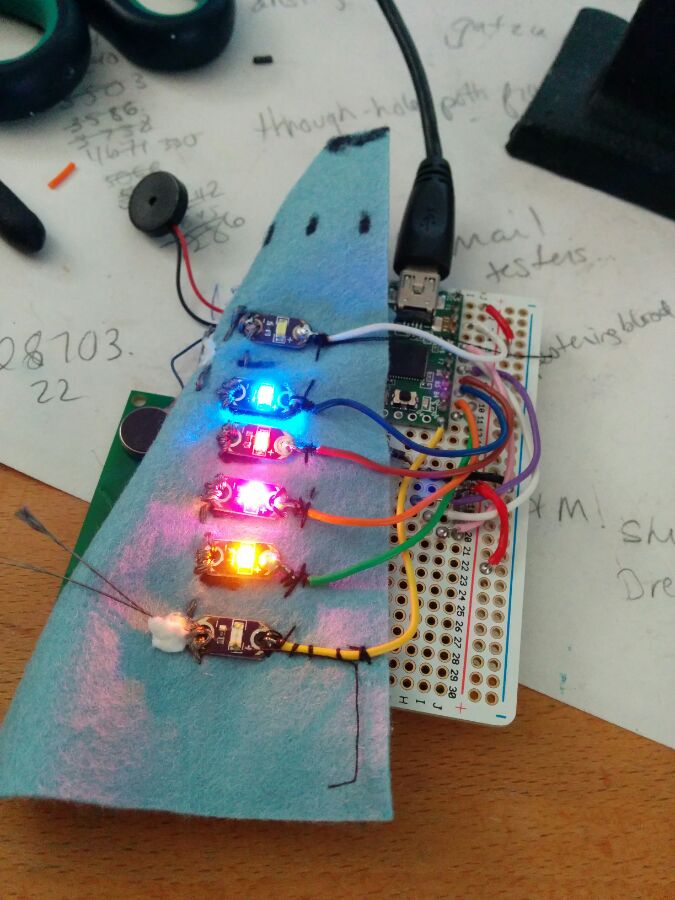Using Wow Model Viewer you can 3D print a version of your character. I had a few issues when using the software so I’m writing a post about it.
Kit Information
I’m using
- a Windows laptop (gaming),
- and Alpha version v0.10.0.766 Windows 32 bits of Wow Model Viewer
- printed by ninja prints
- Wow Model Viewer Download Page
Downloading Wow Model Viewer
I’ve recently gone back to wow model viewer to check if there have been any updates, but it’s still 0.10.X and beta. (October 2021)
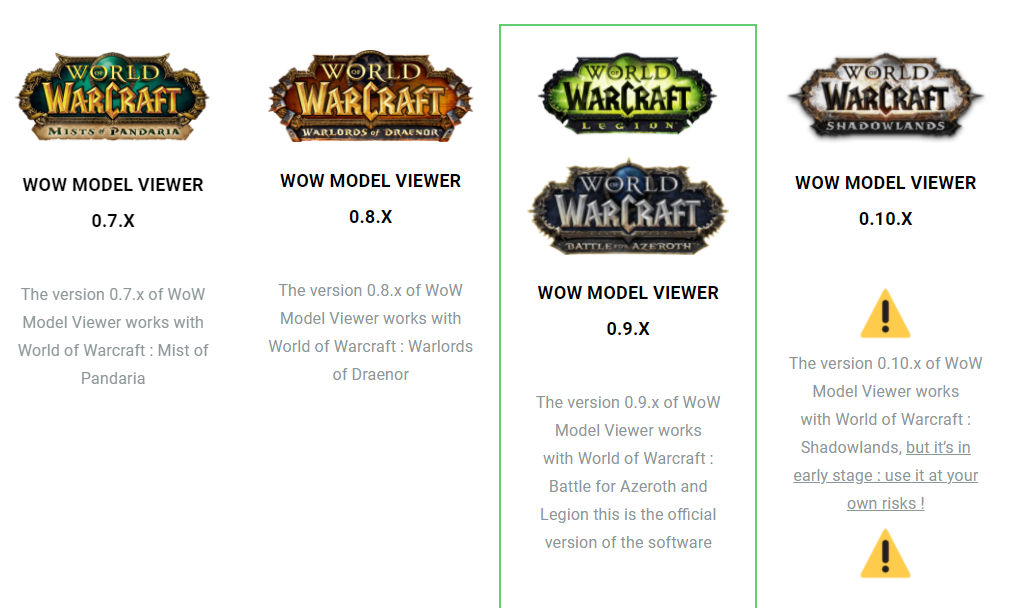
Why use Wow Model Viewer?
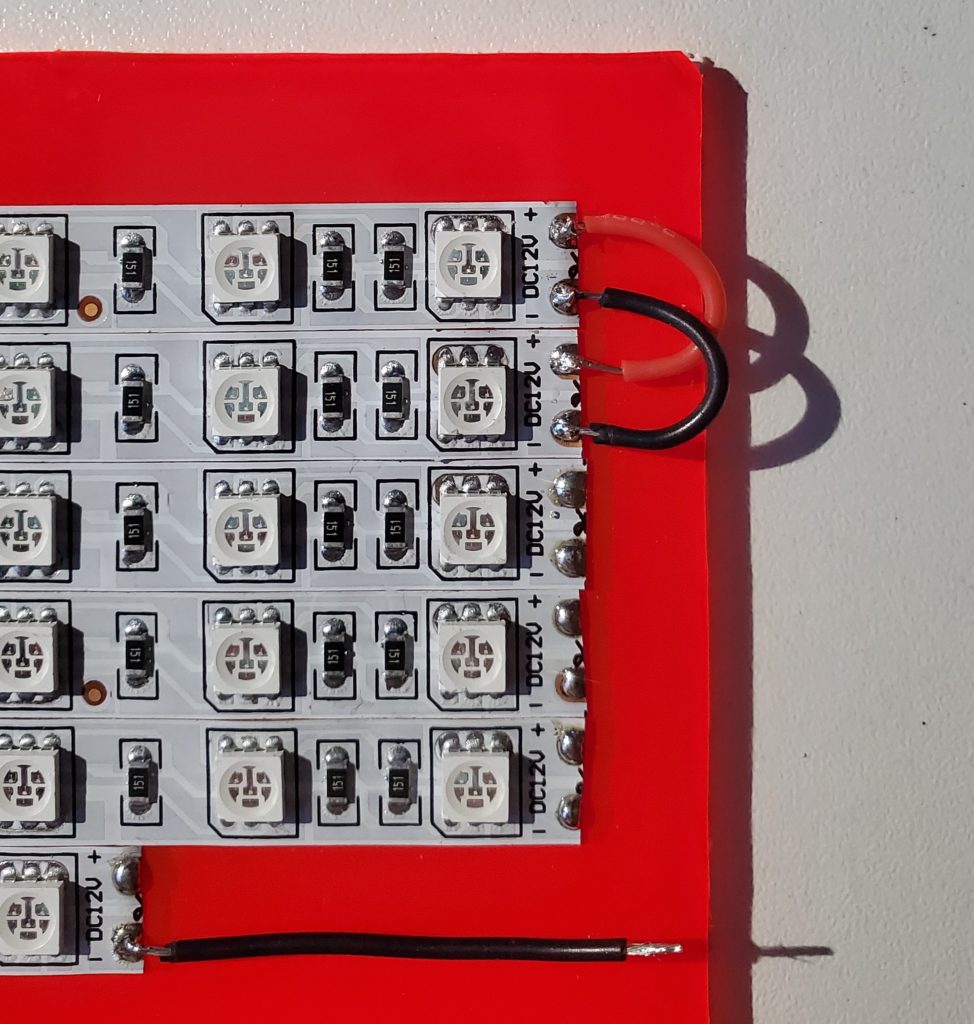
3D printers are so much more affordable and there are some amazing printers out there. The ability to have a 3D version of your current character is very exciting for a lot of gamers.
Also, we love our transmog and I’m sure we do make changes with new gear that we get so it’s a great way to see some of our different armor sets!
A resin printer has been used for these prints. Resin printers can easily handle the fine detail at this small scale.
We used a Creality printer.
Also, because I do gel nails at home (a perk of covid lockdown?) we have a UV nail lamp that cured the prints nicely. I had started creating a UVLED nail lamp project but this is still ongoing.
Getting Started
You’ll need to have wow, a wow character – Alliance?
Also, download a copy of the current version of Wow Model Viewer. This is still being updated for the new version of WoW Shadowlands, so some things won’t work correctly so be patient and forgiving. I’ll update when this changes though.
Launch WOW Model Viewer
Launch the viewer and run it on your PC.
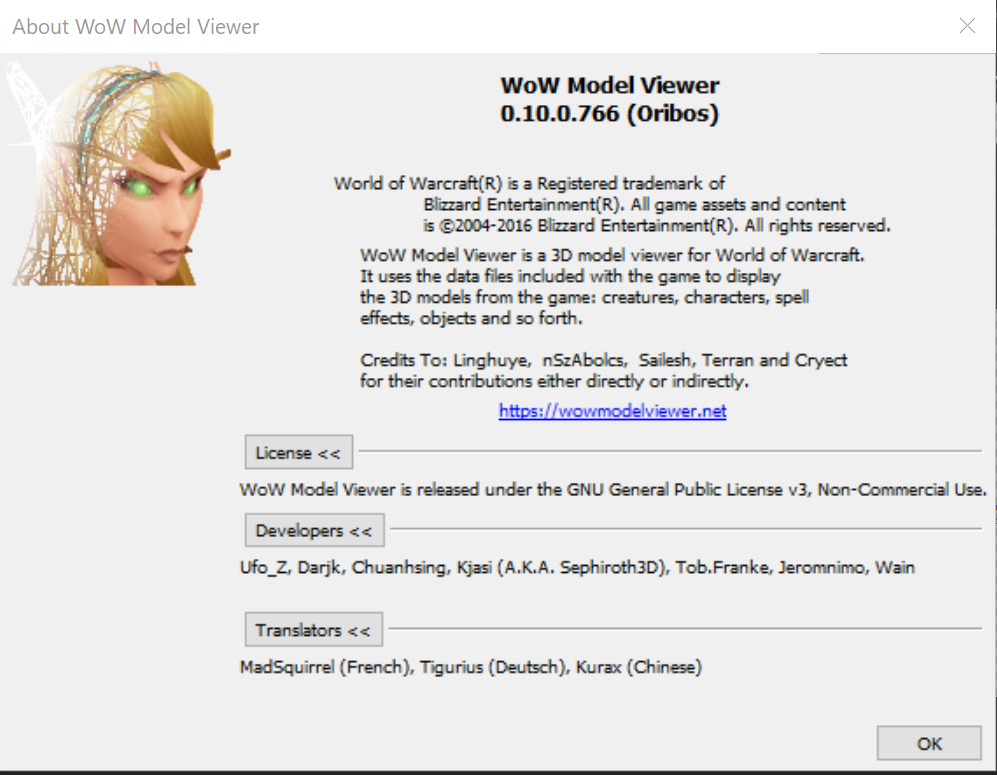
For me, when I followed tutorials I opened the location of my WoW data file. This is needed so the model viewer can find your game folder and files.
But this results in crashing the program every time.
I did read that fixing the databases through the Blizzard game launch panel might fix this.
But I rebuilt my files and still no joy.
Repairing WOW
If you want to try it though:
- open the Blizzard main game interface
- next to the blue play button, is a cog for setting or options
- select the scan and repair option
- wait while it scans
- then close wow again, wow will need to be closed when you launch the model viewer.
This may fix the issue for some people. Try to launch the wow model viewer and find your wow install. See if you have any luck using it this way.
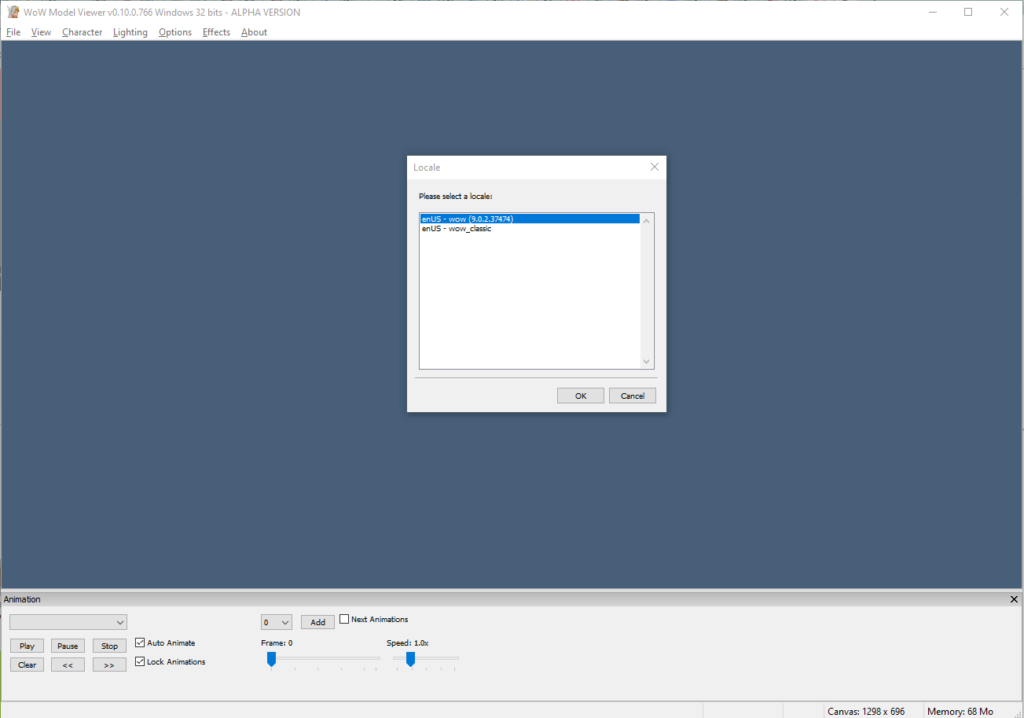
If it still doesn’t launch for you then you can try using a direct import of your character from the WOW armory.
Alternative way to get your character into the wow model viewer
Go directly to blizzard and your wow account. This is the armory where all your characters are. Do a search for your character.
This is the information you’ll see. You can see all your armor, enchants, raids etc.
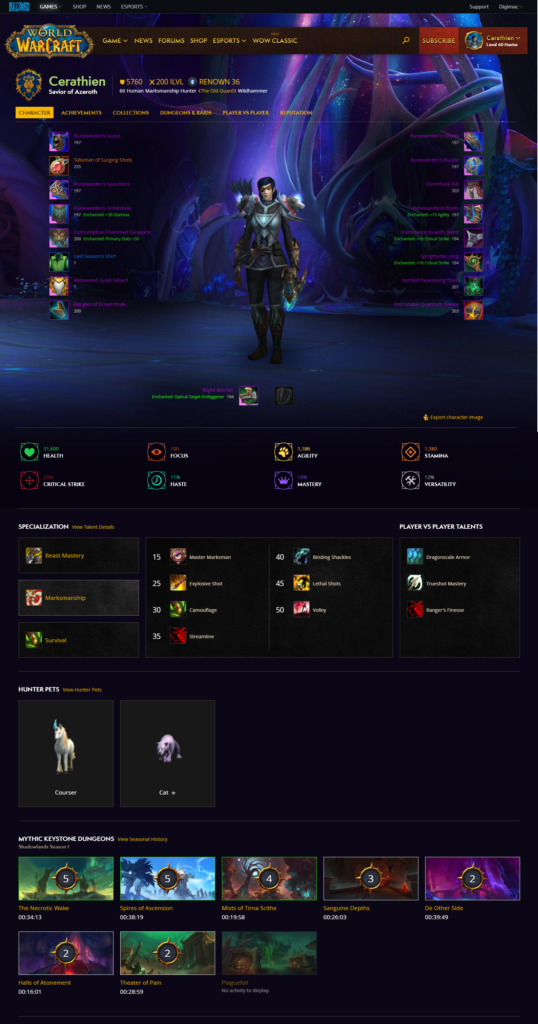
Copy the link to your character from the browser search bar. This is the link you’ll need to put into the model viewer program.
Importing your character
Open Wow Model Viewer. It still will ask you where your wow install is located and hopefully, it will work for you. I still click ok at the pop-ups but then just wait for it to fail.
Edit your character.
When my character was imported the armour and transmogs were different. We can fix a lot of this. Using the menu on the right > select the part you want to modify. In the video I selected legs first. This opens a leg window of the parts you can use.
Note I edited this video – it took a LONG time to open the pop up window so be patient!
Then I selected chest to choose a chest piece for the character.
You can also change the pose of your character.
Changing the pose of your character
Here I choose the animation of the character. You can also select the exact part of that animation that you’d like.
Using the drop down menu (in the video we can’t see it drop down though) and I chose Stormstrike first, then walk. From there I use the slider to the right and chose a particular screen of it.
Export your file
Once you choose your armor and position, export the file. (shown in the video above)
Save it as an .obj file and this is what you will use for printing.
You can open this file in Photoshop to check it. Don’t forget it will be printed in one colour (a grey or white is good) and then you’ll prime and paint it. (or just keep it as it is!) But don’t worry too much about the armor choice in the model as many things, like the leg patterns will need to be painted.
Viewing your character in 3D
One of my characters, exported from wow model viewer, looking at it in photoshop 3D viewer.
If you don’t have Photoshop – then you can also view it in Blender – which is open source and free. You can also use Blender to fix any issues with your models.
Slice it!
You then need to create the printing slices for the model. This is then exported for your printer. Lychee slicer was used.
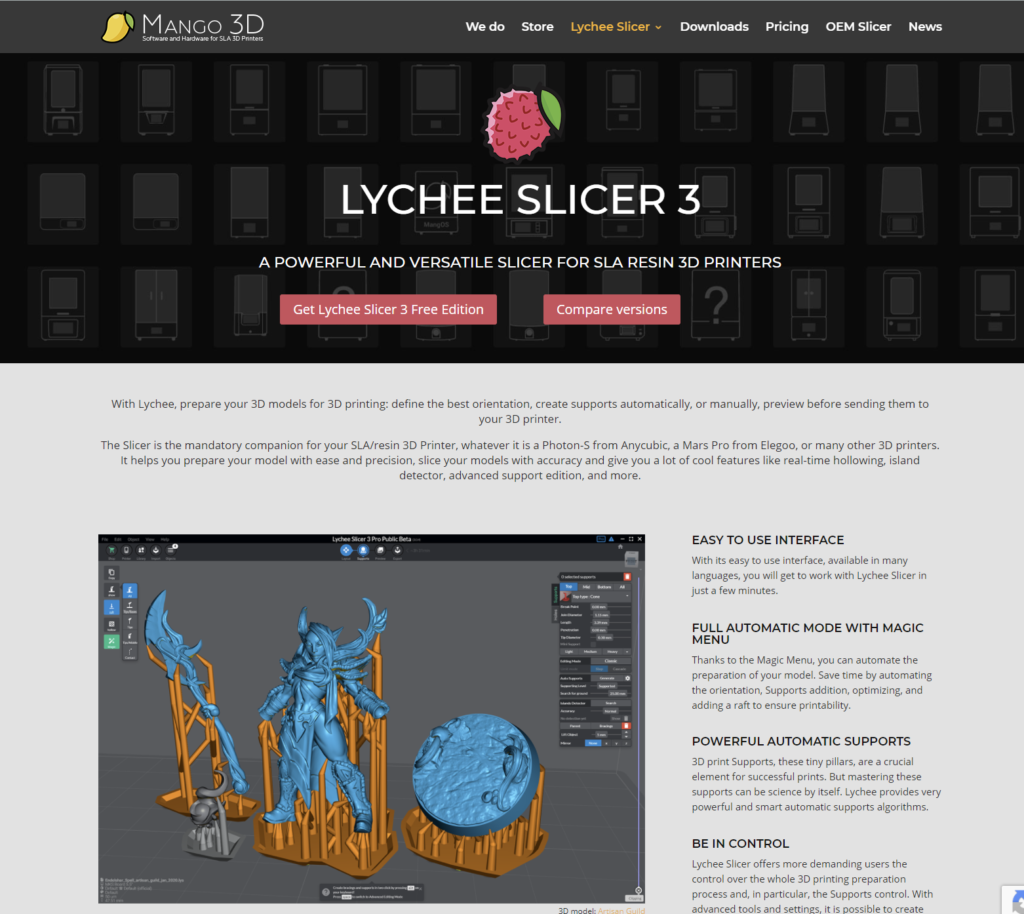
Finished print <3
Then you wait many many hours for your print. It’s a slow but exciting process!
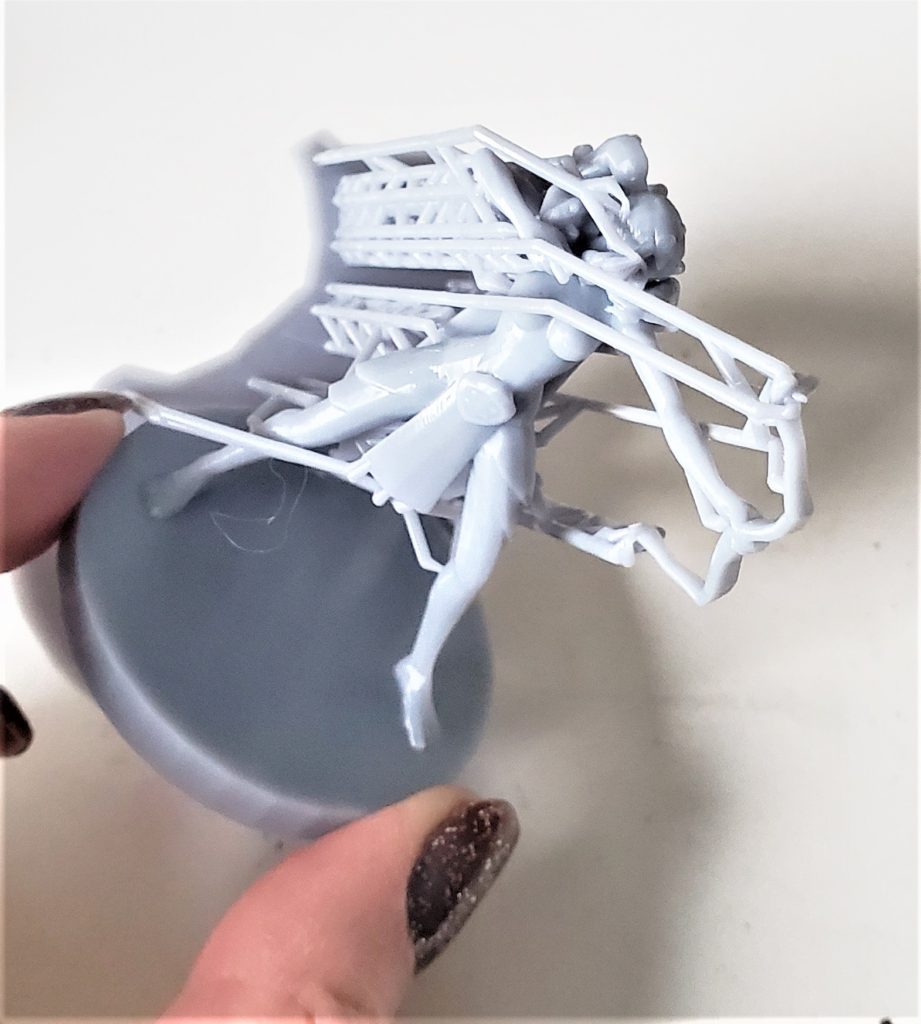
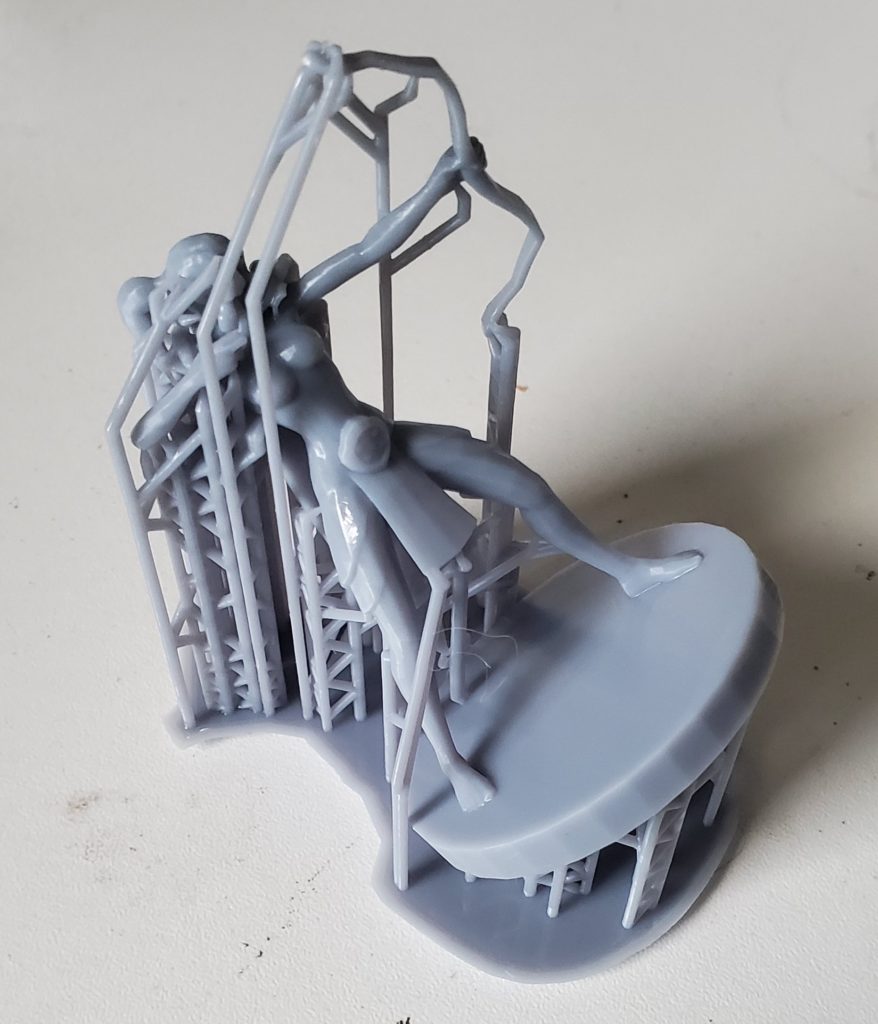
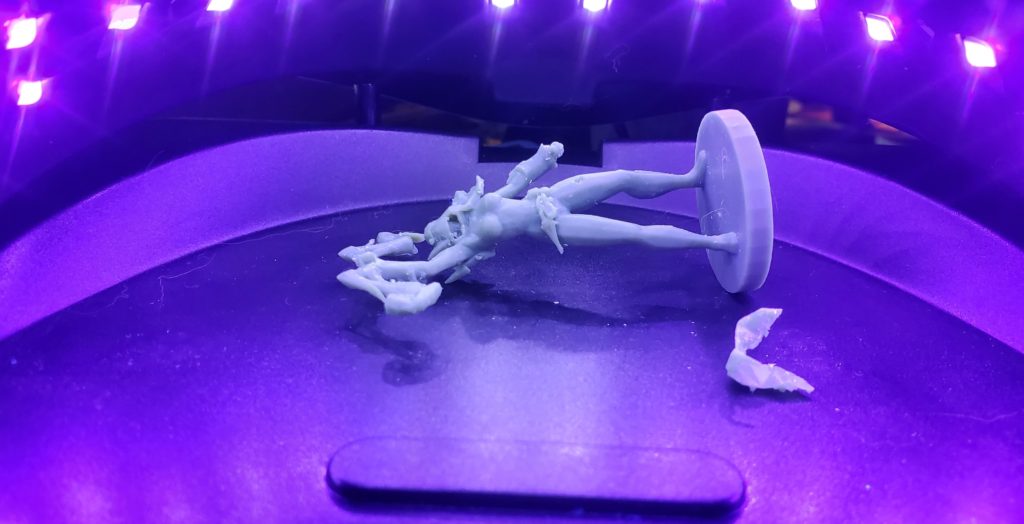

The finished character, from screen to home in a day. This one has been sanded and painted with a base coat. Then a small thread was added and glued to it to provide the string for the bow.
Let me know if you’ve managed to get wow model viewer working. Or let me know what you’ve printed! Excited to see!


Older builds of World of Warcraft from Blizzard: https://wow.tools/
I hope this helped in your Quest to print your character. Let me know what works for you – and if the view gets updated!