Figure 45: 10/07/12 Initial view with a tip displayed.
The tips were initially implemented on the main screen – but these quickly over lapped and became confused.
Figure 46: 11/07/12 Modification to include the tip into the planet, on the reverse.
This was modified to be contained within the circle created by the person. A new screen was developed to change how they were currently entering information. At present they were entering into textFields that appeared, which seem a bit crude over the main screen.
Figure 47 The main text entry is performed in a textField that appears on screen when the user taps it.
There was a redesign so that now, a new view would overlay the animated planet view. There was also a black circle and ‘Anon’ implemented in the case where a selection wasn’t made or no name was entered.
Figure 48 The view as it initially appears
The view as it initially appears (fig 48) when the Share a Tip button is selected. The square planet colour selections were removed because after testing it was noted that most users tapped on the colours first as it was so prominent, which created the planet with no tip and anon as the name. Below, (fig 49) is the view of the planet colour options surfaced once typing begins in the tip area.
Figure 49 11/07/12 The new view for entering information. It commands focus from the user and provides them with a moment to think.
Figure 50 Testing on the Macbook Air as interactions were made.

Figure 51: 19/07/12 One of the experimental interfaces.
Figure 52: 29/07/12 Looking at ways to indicate multiple visitors to a certain name.
Figure 50 illustrates one of the test interfaces to demonstrate to the user that a planet has been visited more than once.
After many iterations the final decided interface (fig. 53) to be used for the tests was an interface with evenly sized planets, with moons around them to indicate the visitor numbers.
The circles had the users name in the center and it was discussed about having the relative time in the center as well. This would possibly be an additional thing to implement in a future iteration.
Figure 53: 30/07/12 The final interface chosen for the prototype to be tested.
There was still an issue with the circle buttons not showing enough of the text, and they had to be manipulated so precisely that it felt more awkward and frustrating as one tester commented. This was addressed by creating a large square area instead to show the tip inside of. It left plenty of room for fingers to tap and plenty of space to read.
There was also an issue of people able to move or slide the tips / planets off the screen of the iPad, so this final version implements that when released it will randomly move to a different location so they are unable to obscure another user, or move it off the screen. This square is show in fig 54.
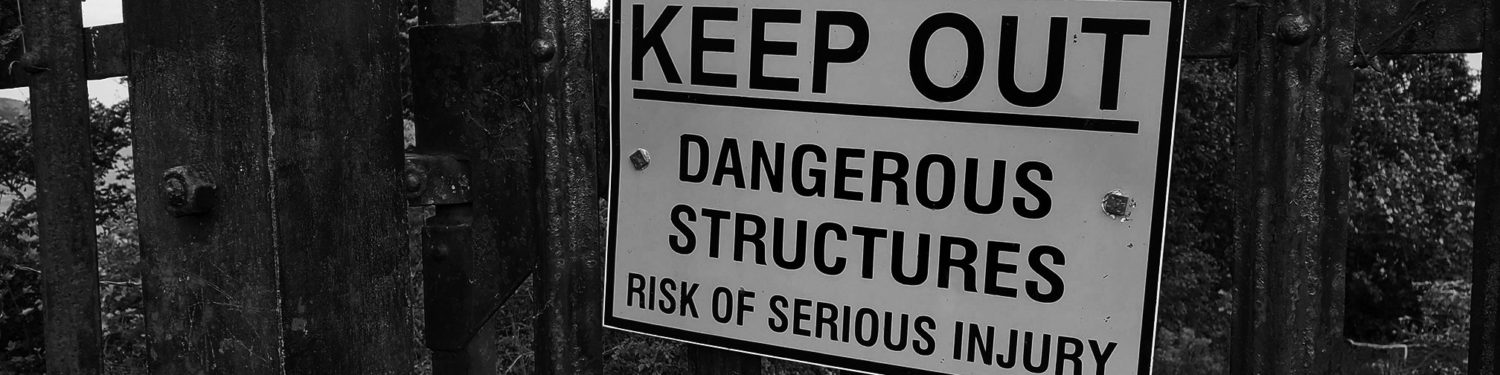
2 thoughts on “Last Planet: The Iterations for the Design”
Comments are closed.